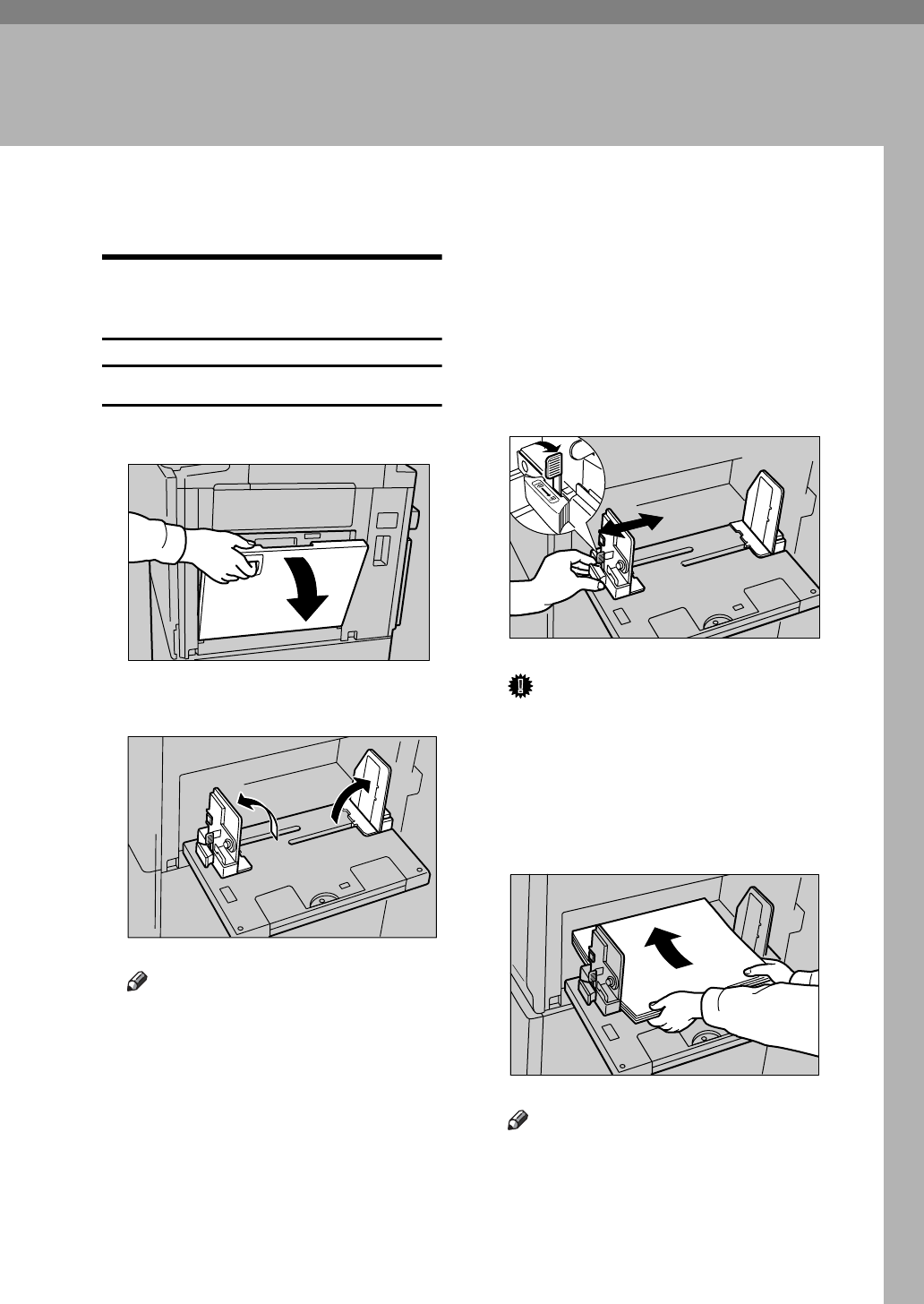
33
2. Basics
Printing Preparations
Using the Paper Feed Tray and
Delivery Tray
Loading Paper
A Carefully open the paper feed tray.
B Lift the paper feed side plates.
Note
❒ When loading larger paper, slide
out the extender.
C Make sure that the paper feed
side plates knob lock lever is
raised (lock is released), and then
grasp the paper feed side plates
knob and adjust the paper feed
side plates to match the paper
size.
Important
❒ Always adjust the position with
the lock lever for the paper feed
side plates in the raised position
(lock released).
D Place the paper on the paper feed
tray.
Note
❒ Correct the paper curl before
loading the paper. If you cannot
do so, stack the paper with the
curl face down.
ZDCY130E
ZDCH050E
ACY007S
ACY008S


















