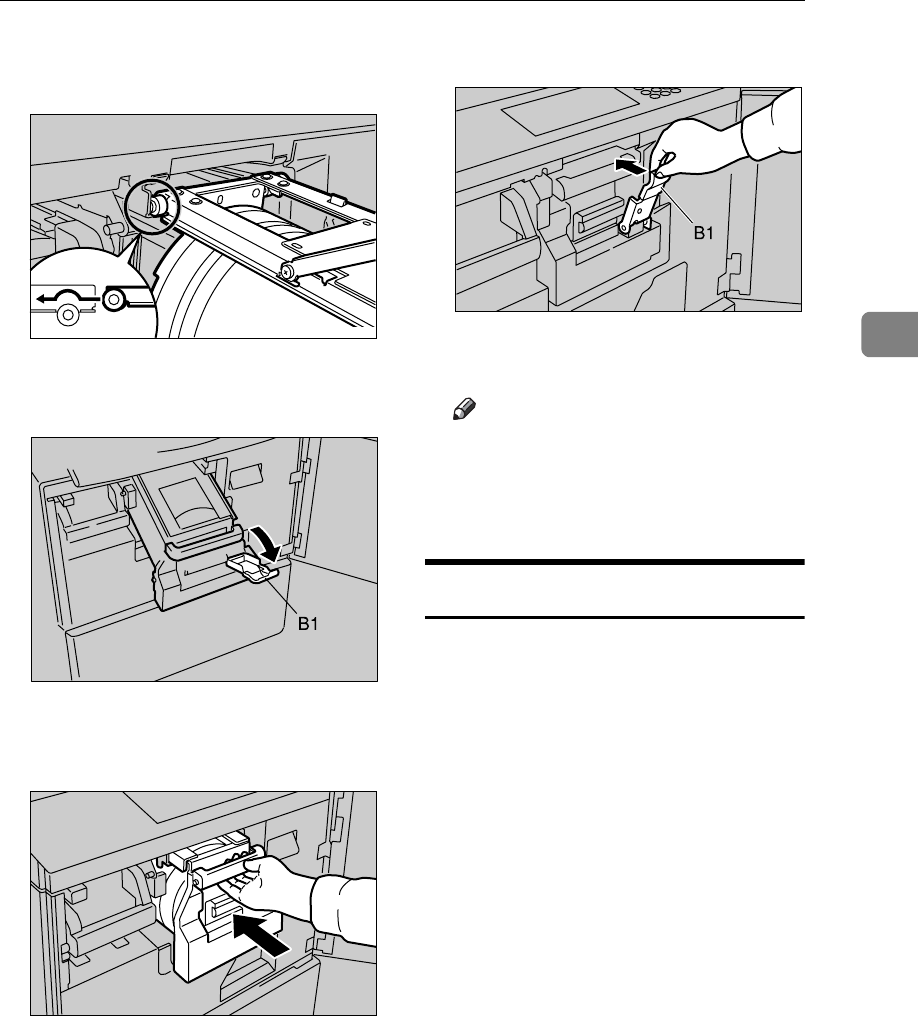
Making Color Prints
113
3
F Insert the color drum unit along
the guide rail.
G Lower the drum unit lock lever
(B1) of the inserted drum.
H Slide in the drum unit until it
locks in position.
I Lift drum unit lock lever (B1).
J Close the front door.
Note
❒ Make sure that the Open Cov-
er/Unit indicator turns off, and
the color drum status message
appears on the display panel.
Making Color Prints
A Make sure that the color drum sta-
tus message displays on the dis-
play panel.
B Place the originals.
C Press the {Start} key.
TPEH290E
ACY069S
AJK149S
AJK148S


















