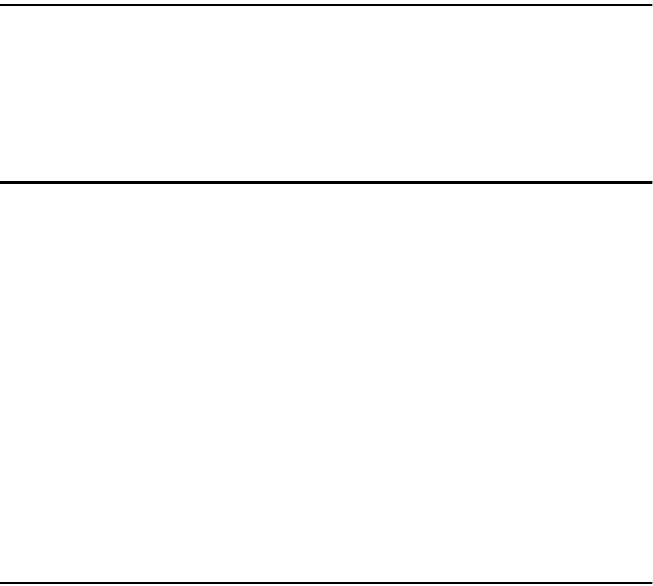
i
TABLE OF CONTENTS
Notice......................................................................................................................1
Copyrights and Trademarks.................................................................................2
Trademarks................................................................................................................2
Information about Installed Software..........................................................................3
How to Read this Manual ......................................................................................6
Safety Information .................................................................................................8
Safety During Operation.............................................................................................8
Positions of Labels and Hallmarks for R
RR
RWARNING and R
RR
RCAUTION............10
ENERGY STAR Program.....................................................................................12
Manuals for this Machine....................................................................................14
Machine Types.....................................................................................................15
1. What You Can Do With This Machine
Available Functions.............................................................................................17
Copy Mode...............................................................................................................17
Printer Mode.............................................................................................................17
Scanner Mode..........................................................................................................17
Document Server Mode...........................................................................................18
User Management....................................................................................................20
2. Basics
Guide To Components ........................................................................................21
External Options..................................................................................................23
Control Panel........................................................................................................24
Display Panel...........................................................................................................26
Connecting the Machine (Network Connections).............................................27
Requirements...........................................................................................................28
When the Wireless LAN Board (option) is installed .................................................29
Connecting the Network Cable to the Network ........................................................30
Turning On the Power .........................................................................................32
Turning On the Main Power.....................................................................................32
Turning On the Power..............................................................................................32
Turning Off the Power..............................................................................................33
Turning Off the Main Power.....................................................................................33
Configuring the Network.....................................................................................34
Configuring the Network...........................................................................................34
Configuring the Network with the Display Panel......................................................36
3. Combined Function Operations
Changing Modes..................................................................................................47
Saving Energy..........................................................................................................48
Job List.....................................................................................................................49
Multi-Access.........................................................................................................51
MartiniC1_GBzen2_FM.book Page i Friday, April 19, 2002 2:18 PM


















