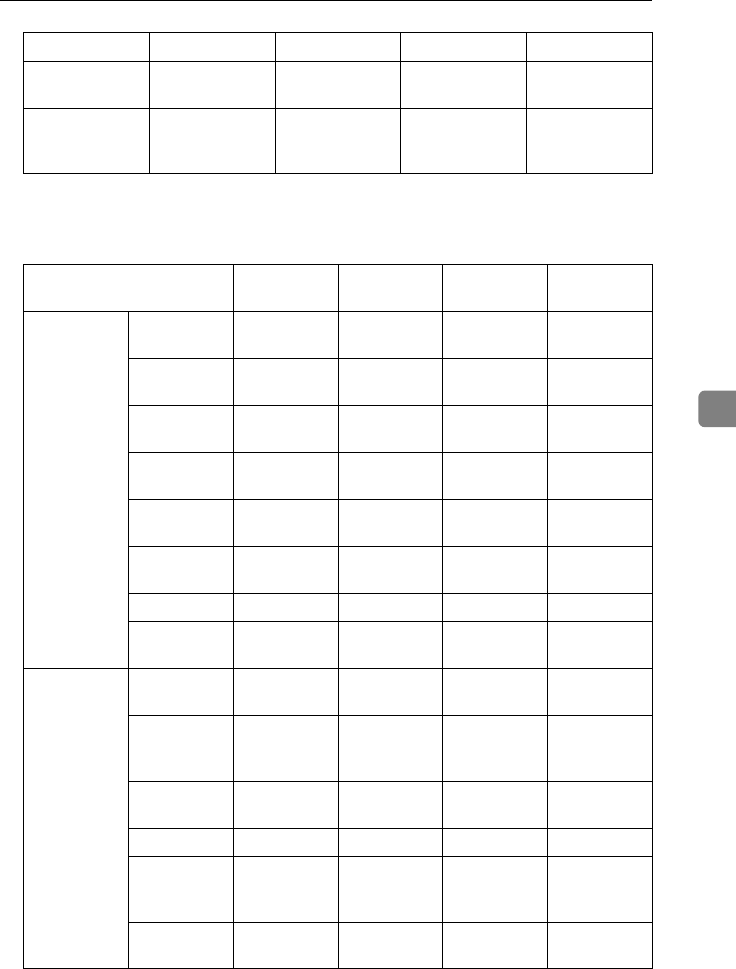
User Tools Menu (System Settings)
71
5
❖
❖❖
❖ Interface Settings ⇒
⇒⇒
⇒ p.84 “Interface Settings/Network”, p.86 “Interface Settings/Par-
allel Interface”, p.87 “Interface Settings/IEEE 1394 (option)”, p.88 “Interface Set-
tings/IEEE 802.11b (option)”
Weekly Timer
Code
Off ❍
Weekly Timer:
Monday – Sun-
day
-- ❍❍❍
Default
settings
Copier Printer Scanner
Network IP Address 011.022.033.0
44
❍❍
*3
Sub-net
Mask
000.000.000.0
00
❍❍
*3
Gateway
Address
000.000.000.0
00
❍❍
*3
Network
Boot
NONE ❍❍
*3
Effective
Protocol
blank
(all effective)
❍❍
*3
NW Frame
Type
Auto select ❍❍
*3
LAN Type Ethernet ❍❍
*3
Ethernet
Speed
Auto select ❍❍
*3
Parallel inter-
face
Parallel
Timing
ACK outside ❍
Parallel
Communica-
tion Speed
High speed ❍
Selection
Signal Status
High ❍
Input Prime Invalid ❍
Bidirectional
Communica-
tion
ON ❍
Signal
Control
Job accept-
ance priority
❍
Default settings Copier Printer Scanner
MartiniC1_GBzen2_FM.book Page 71 Friday, April 19, 2002 2:18 PM


















