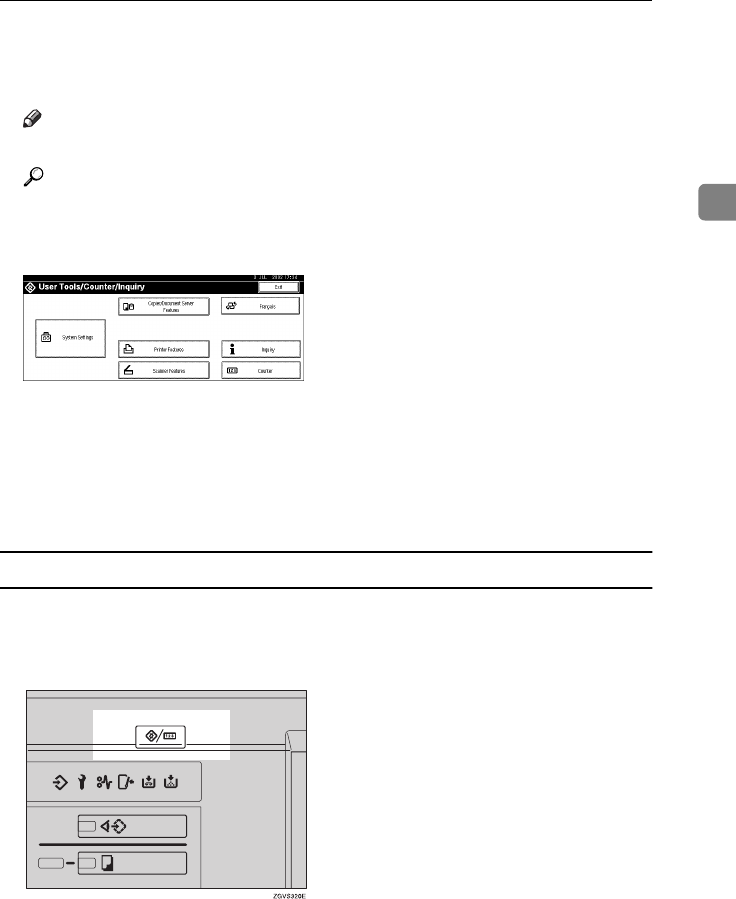
Configuring the Network
43
2
E
EE
E
Press the [Exit] key.
F
FF
F
Print the list of entered settings if necessary.
Note
❒ It will take up to 20 seconds for SSID to become active after it has been set.
Reference
For details about List/Test Print, see “Printer Features Menu” in the Print-
er Reference 2.
A Press the [Printer Features] key.
B Press the [
Config. Page
] key.
The system settings list is printed.
G
GG
G
Press the {
{{
{User Tools/Counter}
}}
} key.
The new settings become effective and the display returns to the main func-
tion menu.
File Transfer Settings
The following describes the file transfer settings required for the scanner func-
tion. For more information about the settings, see p.89 “File Transfer”.
A
AA
A
Press the {
{{
{User Tools/Counter}
}}
} key.
MartiniC1_GBzen2_FM.book Page 43 Friday, April 19, 2002 2:18 PM


















