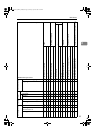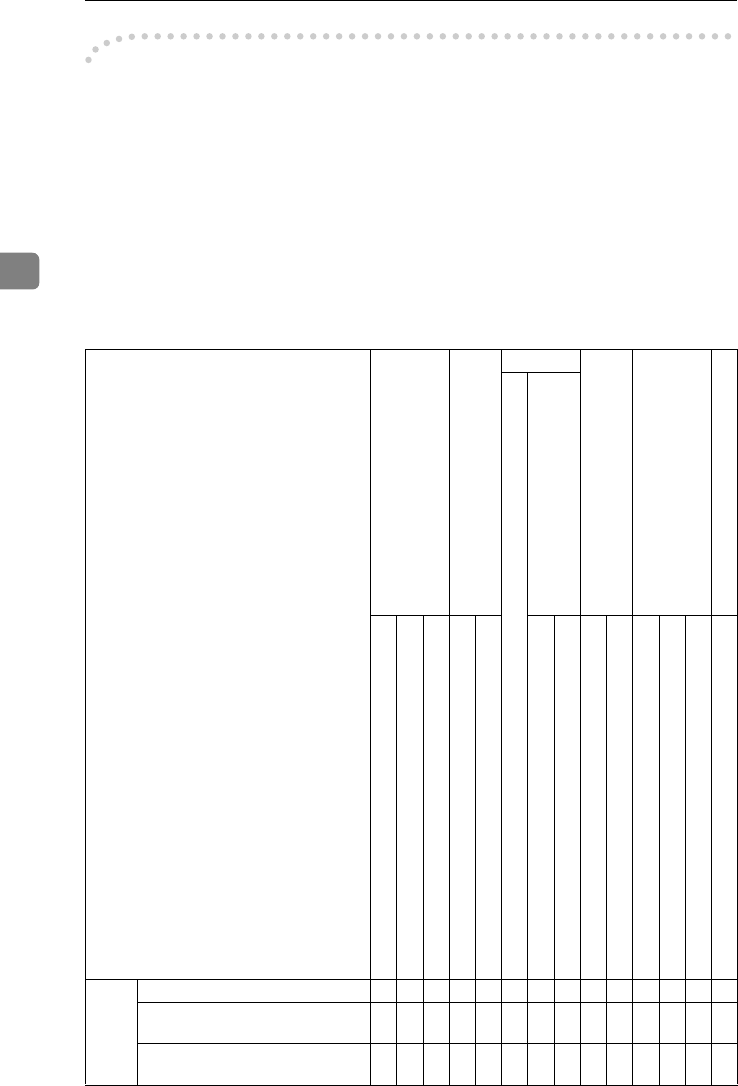
Combined Function Operations
52
3
-
--
-Sample operations
The chart below shows sample operations of when “Print Priority” is set to “In-
terleave”. ⇒ p.75 “Print Priority”
|: Simultaneous operations are available.
$: Operation is enabled when the relevant function key is pressed and remote
switching (of the scanner) is done.
❍: Operation is enabled when the {
{{
{Interrupt}
}}
} key is pressed to interrupt the pre-
ceding operation.
→: Operation is performed automatically once the preceding operation ends.
×: The operation must be started once the preceding operation ends. (Simultane-
ous operations are not available.)
Mode after you select
Copy
Interrupt Copying
Printer
Scanner
Document Server
DeskTopBinder V2 Professional/Lite
Data Reception
Print
Mode before you select
Operations for Copying
Stapling
Sort
Operations for Copying
Copying
Printing
Stapling
Operations for Scanning
Scanning
Operations for Document Server
Scanning a Document to Store in Document Server
Printing from Document Server
Printing from Document Server
Copy
Operations for Copying
×××❍❍|||$$$$$|
Stapling
|
*1
→
*1
→
*1
❍❍
*4
||→ $$
*2
$$
*2
|
*3
|
*3
Sort
|
*1
→
*1
→
*1
❍❍|||$$
*2
$$
*2
||
MartiniC1_GBzen2_FM.book Page 52 Friday, April 19, 2002 2:18 PM