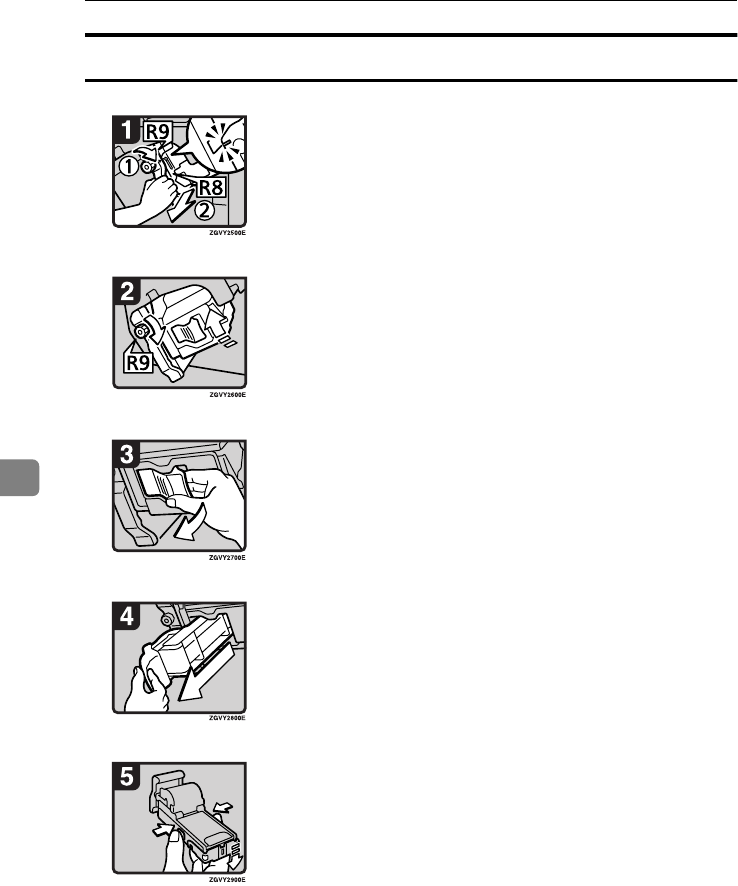
Troubleshooting
144
6
Finisher 3000B (100-Sheet Staples)
• Open the finisher front cover.
• Turn knob R9 until the marks are aligned.
• Pull lever R8 and pull out the staple unit
completely.
• Turn knob R9 to rotate the staple unit.
• Pull out the cartridge lever.
• Pull out the cartridge.
• Push the buttons on the both sides of the
cartridge and open the face plate.
MartiniC1_GBzen2_FM.book Page 144 Friday, April 19, 2002 2:18 PM


















