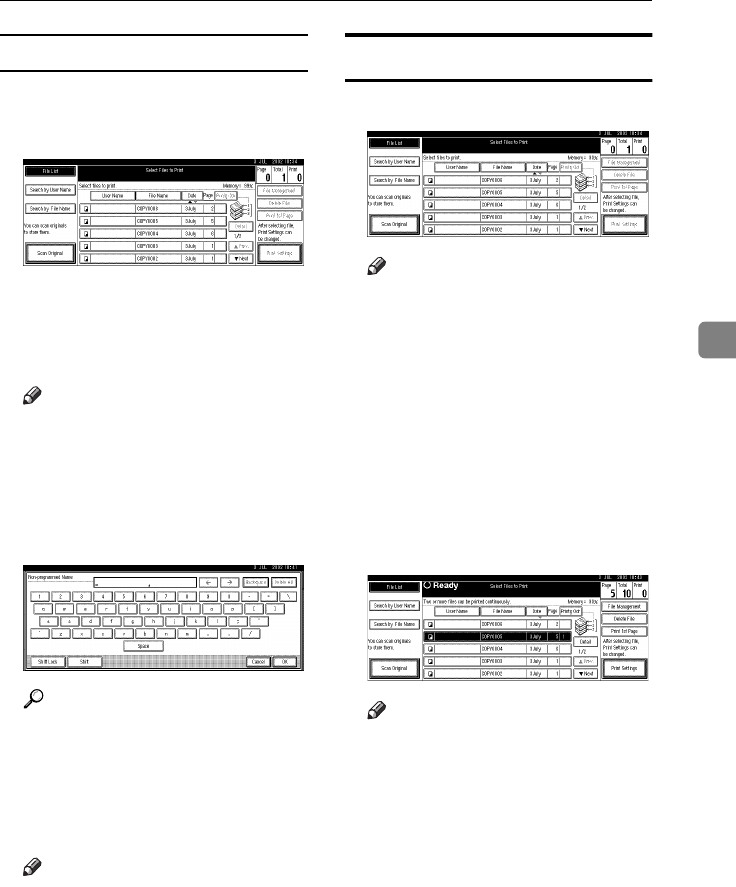
Using the Document Server
63
4
To Search by User Name
A
AA
A
Press the {
{{
{Document Server}
}}
} key.
B
BB
B
Press the [Search by User Name] key.
C
CC
C
To specify a registered user name,
select the user name from the dis-
played list, and then press the
[OK] key.
Note
❒ To specify an unregistered user
name, go to the next step.
D
DD
D
To specify an unregistered user
name, press the [Non-programed
Name] key and enter the name,
and then press the [
OK
] key.
Reference
⇒ p.110 “Entering Text”
E
EE
E
Press the [
OK
] key.
Only files beginning with the
name entered appear in the “Select
Files to Print” display.
Note
❒ To display all files saved in the
Document Server, press the [
File
List
] key.
Printing Saved Documents
A
AA
A
Select the document to be printed.
Note
❒ If a password has been set for
the document, enter it, and then
press the [OK] key.
❒ You can print multiple docu-
ments. ⇒ p.61 “Selecting a Doc-
ument”
B
BB
B
If you need to change any print
settings, press the [
Print Settings
]
key.
The “Print Settings” display ap-
pears. User names, file names, and
print order of documents appear.
Note
❒ The print settings made for
printing in copier or printer
mode are stored after printing
and applied to the next printing.
❒ When multiple documents are
printed at the same time, print
settings made for the document
printed first are applied to all
other documents.
❒ Print setting items are listed be-
low. For more information
about print results according to
each setting, see the Copy Refer-
ence.
MartiniC1_GBzen2_FM.book Page 63 Friday, April 19, 2002 2:18 PM


















