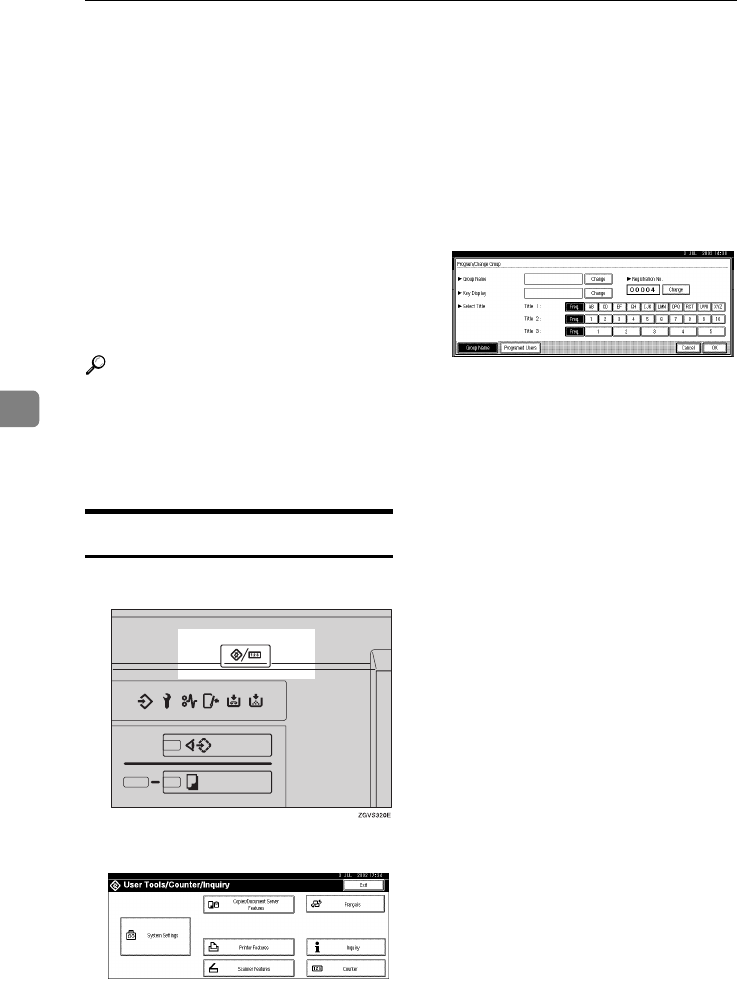
User Tools (System Settings)
106
5
Registering E-mail Destinations to a Group
By registering groups, you can use
them as follows;
• You can easily control the regis-
tered e-mail destinations for each
group.
• You can send the same messages to
multiple addresses in a group in
bulk.
To divide e-mail destinations into
groups, the groups must be registered
beforehand.
Reference
E-mail destination can also be reg-
istered into groups using Smart-
NetMonitor for Admin (printer
option required). ⇒ Network
Printing Guide
Registering a New Group
A
AA
A
Press the {
{{
{User Tools/Counter}
}}
} key.
B
BB
B
Press the [System Settings] key.
C
CC
C
Press the [Key Operator Tools] key.
D
DD
D
Press the [Address Book: Pro-
gram/Change/Delete Group] key.
E
EE
E
Press the [New Program] key.
F
FF
F
Press the [Change] key on the right
of the group name.
G
GG
G
Enter the group name, and then
press the [OK] key.
H
HH
H
When you want to change the key
name, and then press the [Change]
key on the right of the key display
name. Enter the key display
name, and then press the [OK]
key.
For entering the group name, the
key display name is automatically
set.
I
II
I
Press the [Select Title] key to sort
the group. Go to step
J
JJ
J
if you do
not sort the group.
J
JJ
J
Press the [OK] key.
MartiniC1_GBzen2_FM.book Page 106 Friday, April 19, 2002 2:18 PM


















