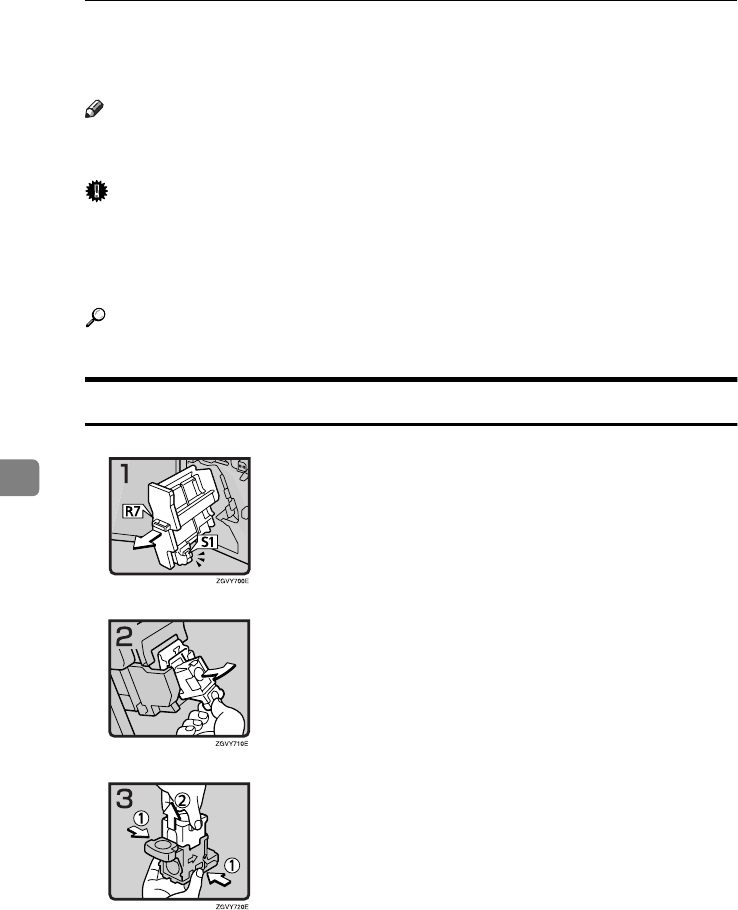
Troubleshooting
134
6
d
dd
d Adding Staples
Note
❒ When removing jammed staples, staples might not be ejected the first few
times you try to use the stapler.
Important
❒ If you use a staple cartridge other than that recommended, staple failure or
staple jams might occur.
❒ A paper jam will occur if the machine staples using the Booklet Finisher with-
out the saddle stitch stapler cartridge. Make sure the cartridge is set.
Reference
For details about the type of finisher, see p.23 “External Options”.
Finisher 3000M (50-Sheet Staples), Booklet Finisher
• Open the finisher front cover.
• Pull out the staple unit.
• Pull out the cartridge gently.
• Pull up the upper unit of the cartridge
while holding both sides of the cartridge.
MartiniC1_GBzen2_FM.book Page 134 Friday, April 19, 2002 2:18 PM


















