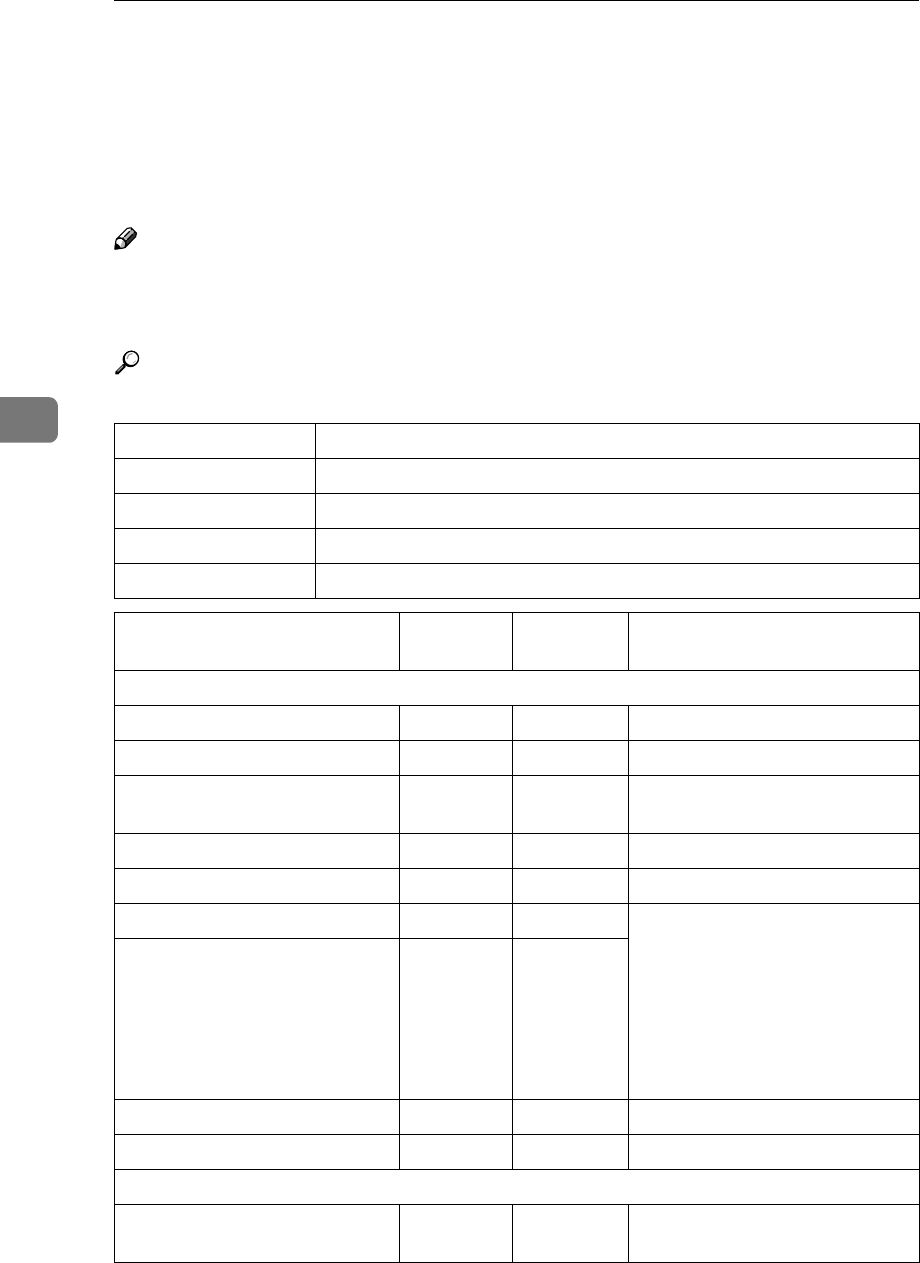
Connect Copy (Option)
242
4
Relationship Between Master Unit and
Sub-Unit System Settings
This section describes which System Settings are used by the master unit and
sub-unit in Connect Copy mode.
Note
❒ In Connect Copy mode, the {
{{
{User Tools/Counter}
}}
} key on the sub-unit is dis-
abled. To access the User Tools on the sub-unit, you need to exit Connect
Copy mode first.
Reference
For details, see the System Settings manual.
Symbol Meaning
✩ The master unit and sub-unit use each setting
← Both units use the master unit setting
— Unrelated
★ Depends on the function
Menu Master
unit
Sub-unit Remarks
Basic Page 1
Operation Panel Beeper ✩✩
Ready Operation Panel Beeper ✩✩
Copy Count Display ——The copy counter is always dis-
played in count up mode.
Auto Tray Switching ✩✩
Auto Off Timer ✩ —
Low Power Shift Time ——In Connect Copy mode, neither
unit will enter any of Energy
Saver modes (Low Power mode,
Energy Saver mode). When Con-
nect Copy is exited, the machines
will enter Energy Saver mode af-
ter the programmed delay elaps-
es.
Low Power Timer ——
ADF Orig. Ejection ✩ —
<F/F4>Size Setting ✩✩
Basic Page 2
System Reset — ★ Interrupt mode on the sub-unit
will be cleared by this timer.


















