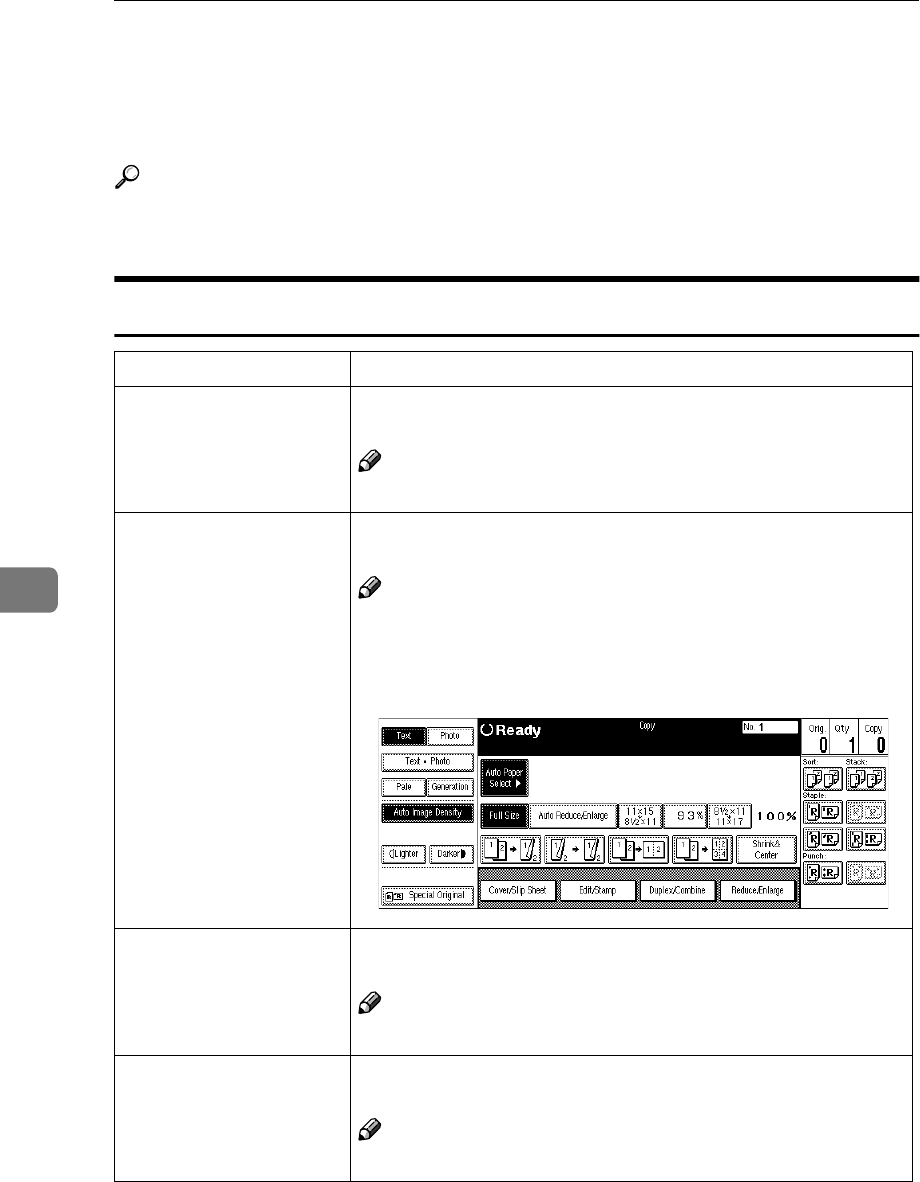
User Tools (Copy/Document Server Features)
292
6
Settings You Can Change with the User
Tools
Reference
For how to access the User Tools, see ⇒ p.287 “Accessing the User Tools
(Copy/Document Server Features)”.
General Features
1
/
3
Menu Description
Auto Paper Select Priority As a default setting, Auto Paper Select is selected. You can cancel
this setting.
Note
❒ Default: Yes
Auto Paper Select Tray
Display
You can choose whether the available paper trays/sizes are
shown on the initial display.
Note
❒ Default: Display
❒ If you choose “Hide”, the display is shown as below. When the
[
Auto Paper Select
] key is pressed, paper sizes appear on the dis-
play.
Auto Image Density Prior-
ity
As a default setting, Auto Image Density is selected. You can
change this setting.
Note
❒ Default: Yes
Original Mode Priority As a default setting, Text is selected as the Originals Type. You
can change it to Text·Photo, Photo, Pale, or Generation.
Note
❒ Default: Text


















