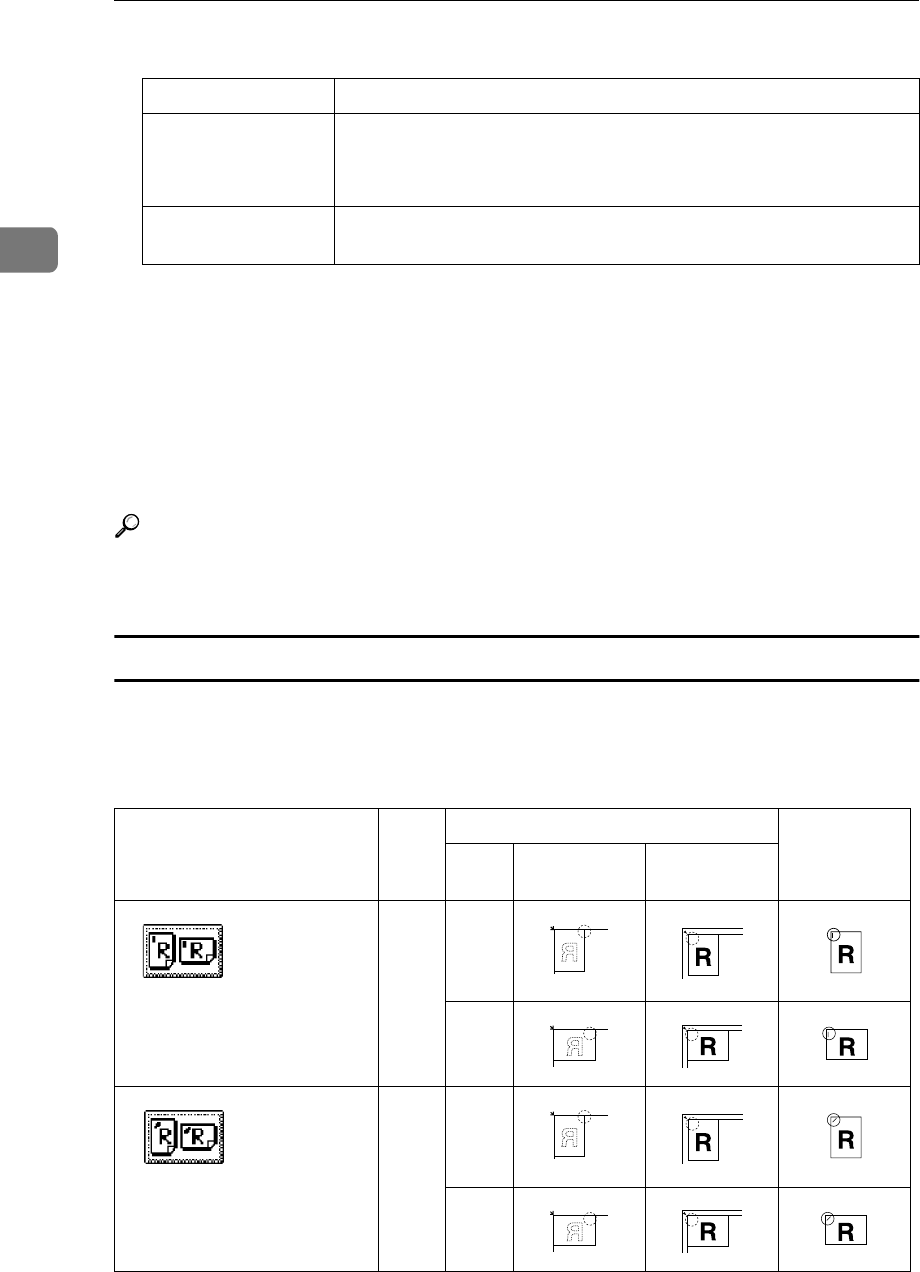
Copying
62
2
❖
❖❖
❖ Inch version
*1
Depending on the number of sheets to be stapled and whether sheets have
punched holes or not, the maximum tray capacity might be reduced.
*2
If you copy when the paper remains on the tray, the capacity might be reduced.
❒ In the following cases, the copies will be delivered to the shift tray without
stapling.
• When the number of sheets for one set is over the stapler capacity.
• When memory reaches 0% during copying.
❒ When you select Staple, Sort mode is automatically selected.
Reference
If you want to add staples, see ⇒ p.281 “d Adding Staples”.
When staple is jammed, see ⇒ p.283 “e Removing Jammed Staples”.
Stapling position and original setting
When there is copy paper that is identical in size and direction as your original,
stapling positions are as follows:
❖
❖❖
❖ 50-Sheet Finisher
Paper size 11" × 17"L , 8
1
/
2
" × 14"L, 8
1
/
2
" × 11"KL
Stapler capacity (without punch)
• 8
1
/
2
" × 11" or smaller: 50 sheets (20 lb. Bond)
• 8
1
/
2
" × 14" or larger: 30 sheets (20 lb. Bond)
Shift tray capacity
(8
1
/
2
" × 11"K)
*1
3,000 sheets (20 lb. Bond)
*2
Original setting Stapling
position
Exposure
glass
Document
Feeder
Top
K
L
*1
Top Slant
K
L
STAPLEAE
STAPLEBE


















