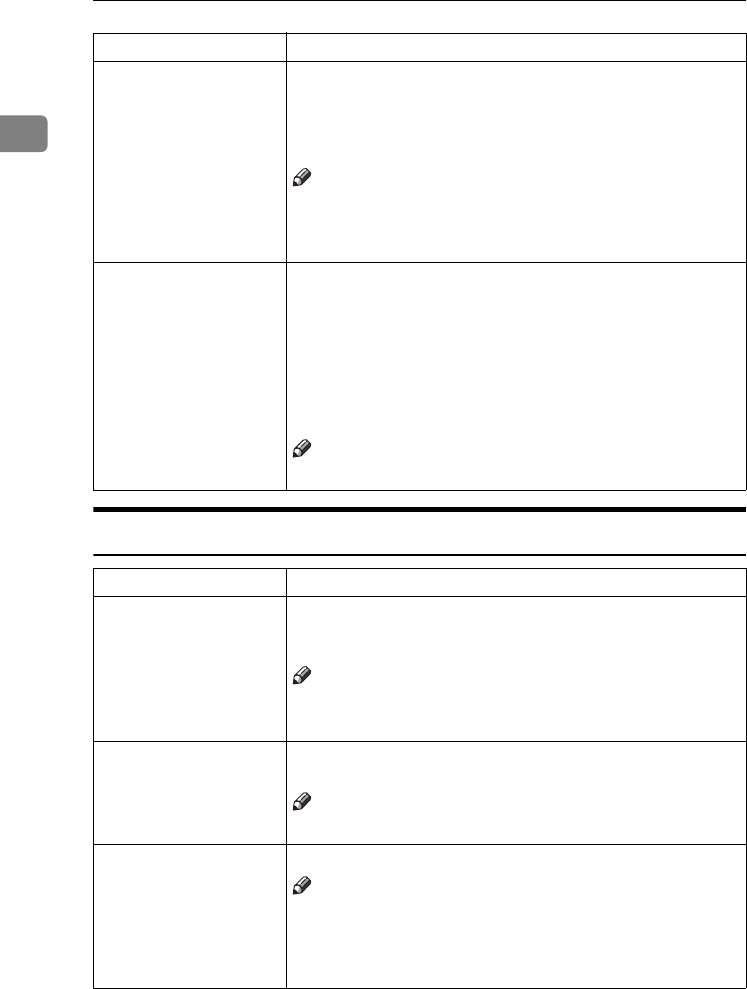
User Tools (System Settings)
14
1
Basic Page 2
ADF Orig. Ejection As a default setting, the scanned originals from the document
feeder are ejected to the ADF external tray. If there is no space to
attach an ADF external tray, you can change the output tray to the
ADF tray. However, if the output tray is set to the ADF tray, it
takes a little more time than to the ADF external tray.
Note
❒ Default: ADF Ext. Tray
❒ Even if the ADF external tray is set, papers are ejected to the
ADF tray in 2 Sided → 2 Sided copy mode.
<F/F4>Size Setting Currently three types of F size are available; 8
1
/
2
" × 13", 8
1
/
4
" × 13"
and 8" × 13".
The document feeder or platen cover sensor cannot distinguish
these 3 types of originals.
This function sets the F size from the document feeder or platen
cover sensor.
Auto Paper Select or Auto Reduce/Enlarge can be used for F size
originals based on this setting.
Note
❒ Default: 8
1
/
2
"
×
13" L
Menu Description
System Reset If no operation is performed for a selected time after interrupt cop-
ying, the interrupt copying will be canceled. This function is called
“System Reset”. The time can be set from 10 to 999 seconds, or 0.
Note
❒ Default: 60sec.
❒ When the time is set to “0”, System Reset will not be activated.
Function Priority You can specify the mode that is displayed when the operation
switch is turned on or System Reset is activated.
Note
❒ Default: Copy
Copy/Document Server:
Output Tray
You can specify a tray to which documents are delivered.
Note
❒ You can select from “Copy tray”, “Finisher Shift Tray”, “Fin-
isher Proof Tray”.
❒ Without the optional finisher installed, “Copy tray” is the only
output tray that can be used.
Menu Description
MojitoC2b_GBsys_F_FM.book Page 14 Wednesday, July 31, 2002 2:16 PM


















