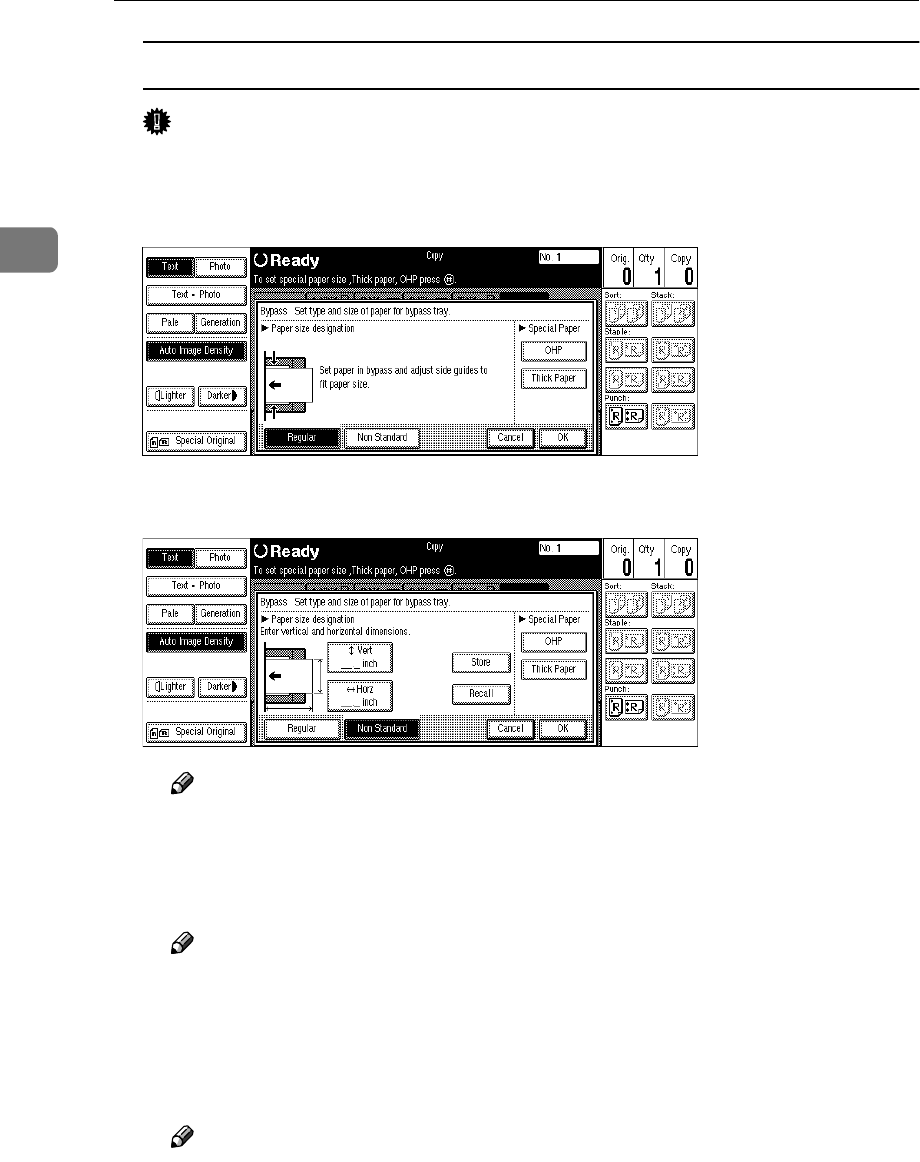
Copying
72
2
When copying onto non-standard size paper
Important
❒ You should specify the size of copy paper to avoid paper misfeeds.
A Press the {
{{
{#}
}}
} key.
B Press the [Non Standard] key.
C Press the [Vert inch] key and enter the vertical size of the paper with the
number keys, then press the [#] key.
Note
❒ To change the number entered, press the [Clear] or {
{{
{Clear/Stop}
}}
} key and
enter the new number.
D Enter the horizontal size of the paper with the number keys, then press
the [#] key.
Note
❒ If the [Horz inch] key is not highlighted, press the [Horz inch] key.
❒ To change the number entered, press the [Clear] or {
{{
{Clear/Stop}
}}
} key and
enter the new number.
E To register the non-standard size entered, press the [Store] key and then
press the [Cancel] key.
Note
❒ If you do not register the non-standard size, go to step F.
❒ Only one non-standard size can be stored.
❒ To recall the non-standard size stored, press the [Recall] key.
❒ If you do not register the non-standard size, the size you set is deleted
when modes are cleared.


















