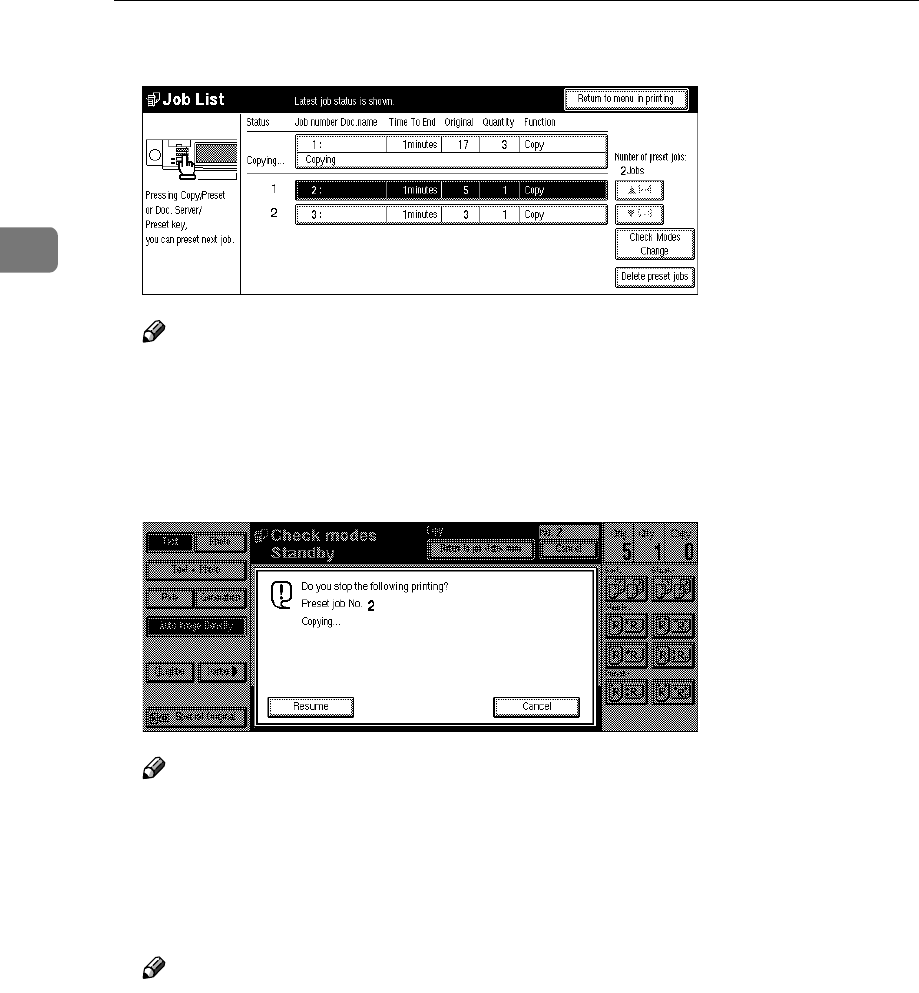
Copying
84
2
B
BB
B
Press the preset job you want to delete, then press the [Delete preset jobs] key.
Note
❒ If you delete the preset job in the Check modes display, press the [Cancel]
key in the Check modes display.
❒ If the desired job is not shown and more than 5 jobs are preset, press the
[T
TT
T5∼
∼∼
∼8] key to display the desired job.
C
CC
C
Press the [Cancel] key.
Note
❒ To cancel the deletion, press the [Resume] key.
D
DD
D
If you want to delete other preset jobs, repeat steps B
BB
B and C
CC
C.
E
EE
E
Press the [Return to menu in printing] key.
The initial display reappears.
Note
❒ Depending on the condition of the current copy job, the [Return to menu in
preset mode] or [Return to menu in scanning] key might be displayed. In this
case, press the [Return to menu in preset mode] or [Return to menu in scanning]
key.


















