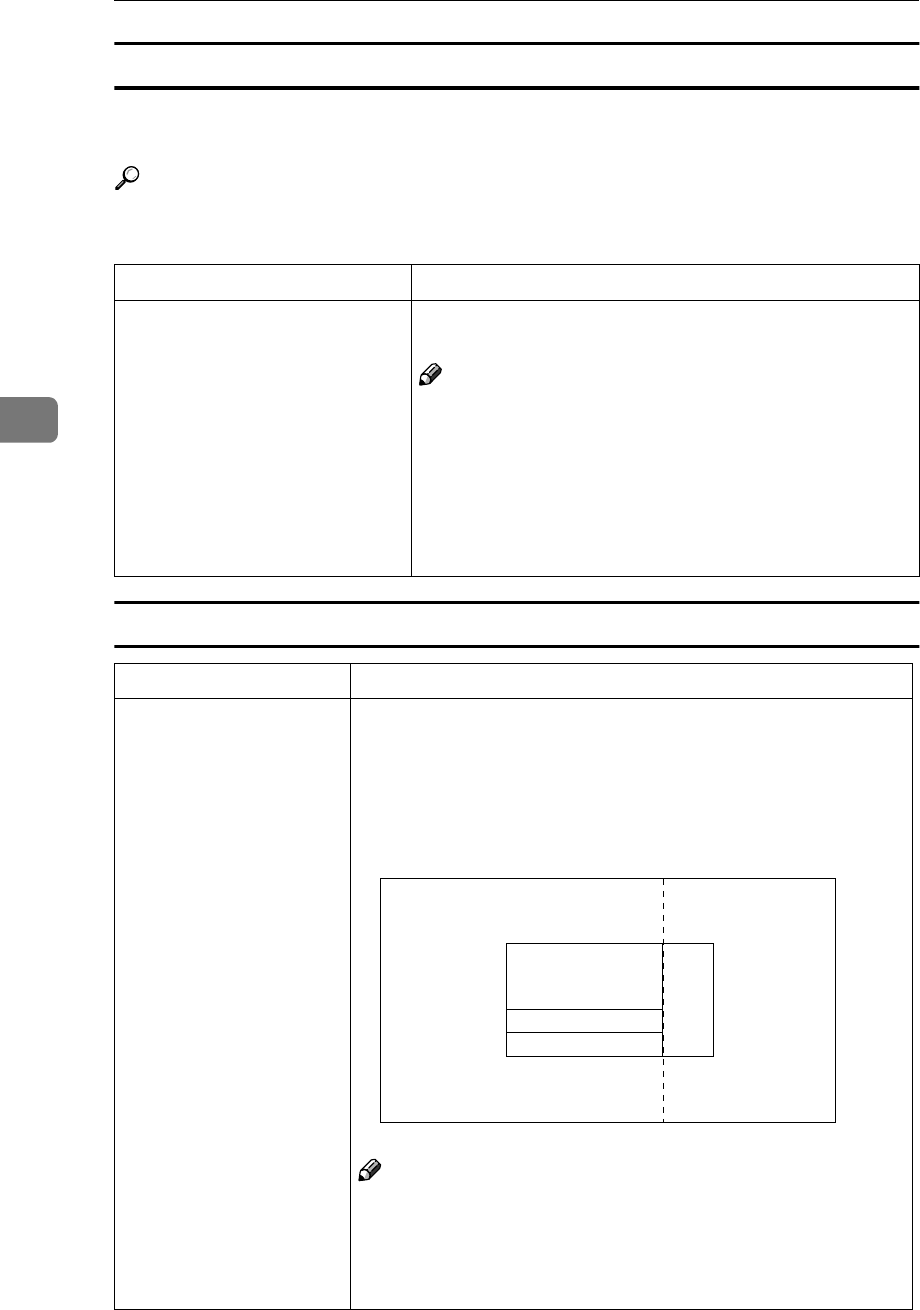
Using the Control Panel
38
4
Set Time
If a key operator code (up to 8 digits) has been set, you should enter the code
when entering Set Time mode.
Reference
For more information about key operator code, see the “System Settings”
manual.
Paper Size Setting
Menu Description
Key Operator Code for Off Set-
ting
Set a key operator code (up to 8 digits) to temporarily can-
cel the power off setting of the weekly timer.
Note
❒ When the weekly timers are set and operation switch is
off, you can still use the machine by doing one of the fol-
lowing:
• If the key operator code is set, turn on the operation
switch and enter the code.
• If the key operator code is not set, just turn on the op-
eration switch.
Menu Description
Paper Tray Priority You can select the paper tray which will be selected as a default in
the following conditions:
• When the operation switch is turned on.
• When System Reset or Auto Reset mode is turned on.
• When the {
{{
{Clear Modes/Energy Saver}
}}
} key is pressed.
• When Auto Paper Select mode is selected.
Note
❒ Default:
• Machine with LCT : LCT
• Machine without LCT :
Tray 1
❒ Large capacity tray (LCT) is optional.
Tray1
Tray2
Tray3
LCT
GCTRAY0E


















