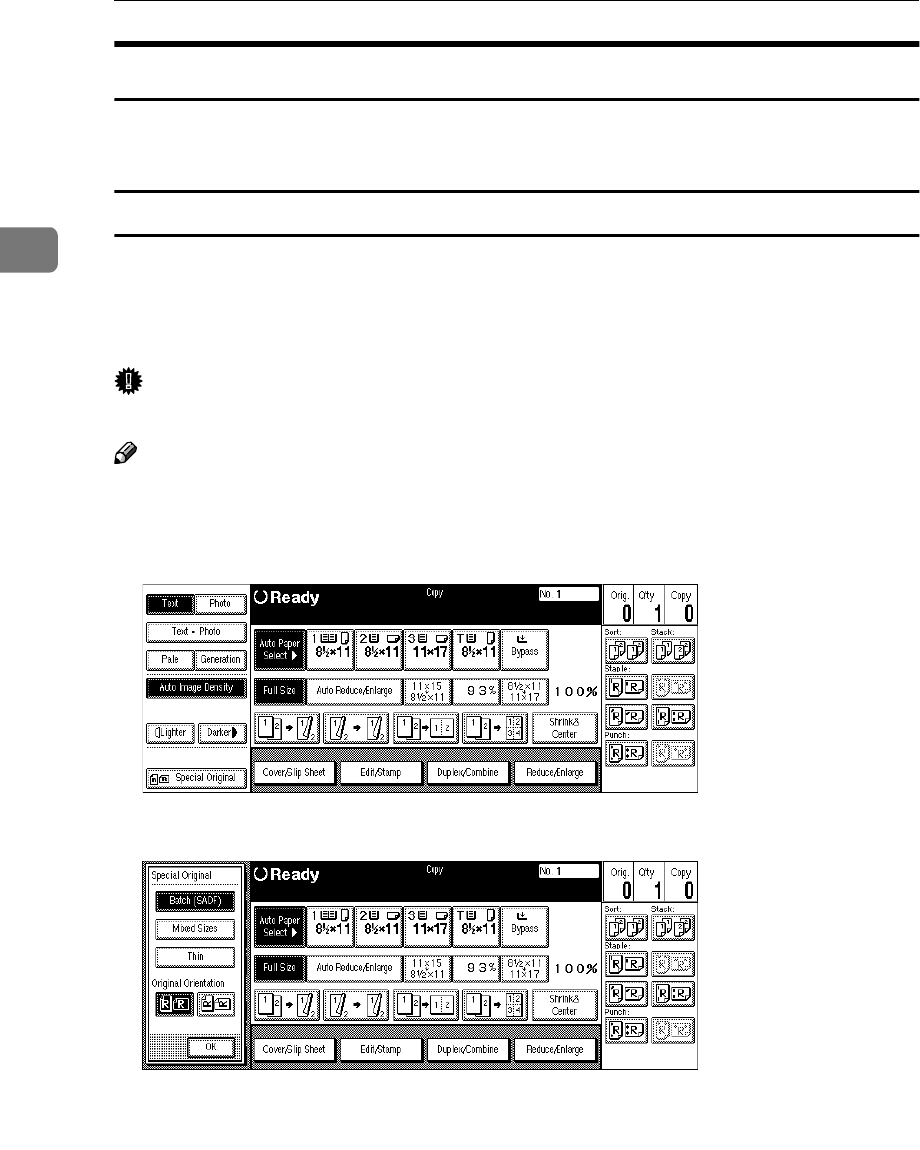
Copying
38
2
Setting Special Originals
Use this function when you want to use Batch (SADF), Mixed Sizes, Thin mode,
or when you select the original orientation.
Batch (SADF) mode
Up to 100 standard originals can be set in the document feeder at a time. If there
are more than 100 originals, set Batch (SADF) mode so that originals can be fed
automatically without pressing the {
{{
{Start}
}}
} key each time they are set in the doc-
ument feeder.
Important
❒ When setting special originals such as translucent paper, set them one by one.
Note
❒ In Batch (SADF) mode, even when one original is set in the document feeder,
the original is automatically fed each time it is set.
A
AA
A
Press the [Special Original] key.
B
BB
B
Press the [Batch (SADF)] key.
C
CC
C
Press the [OK] key.
D
DD
D
Set your originals, then press the {
{{
{Start}
}}
} key.
The Auto Feed indicator of the document feeder goes on.


















