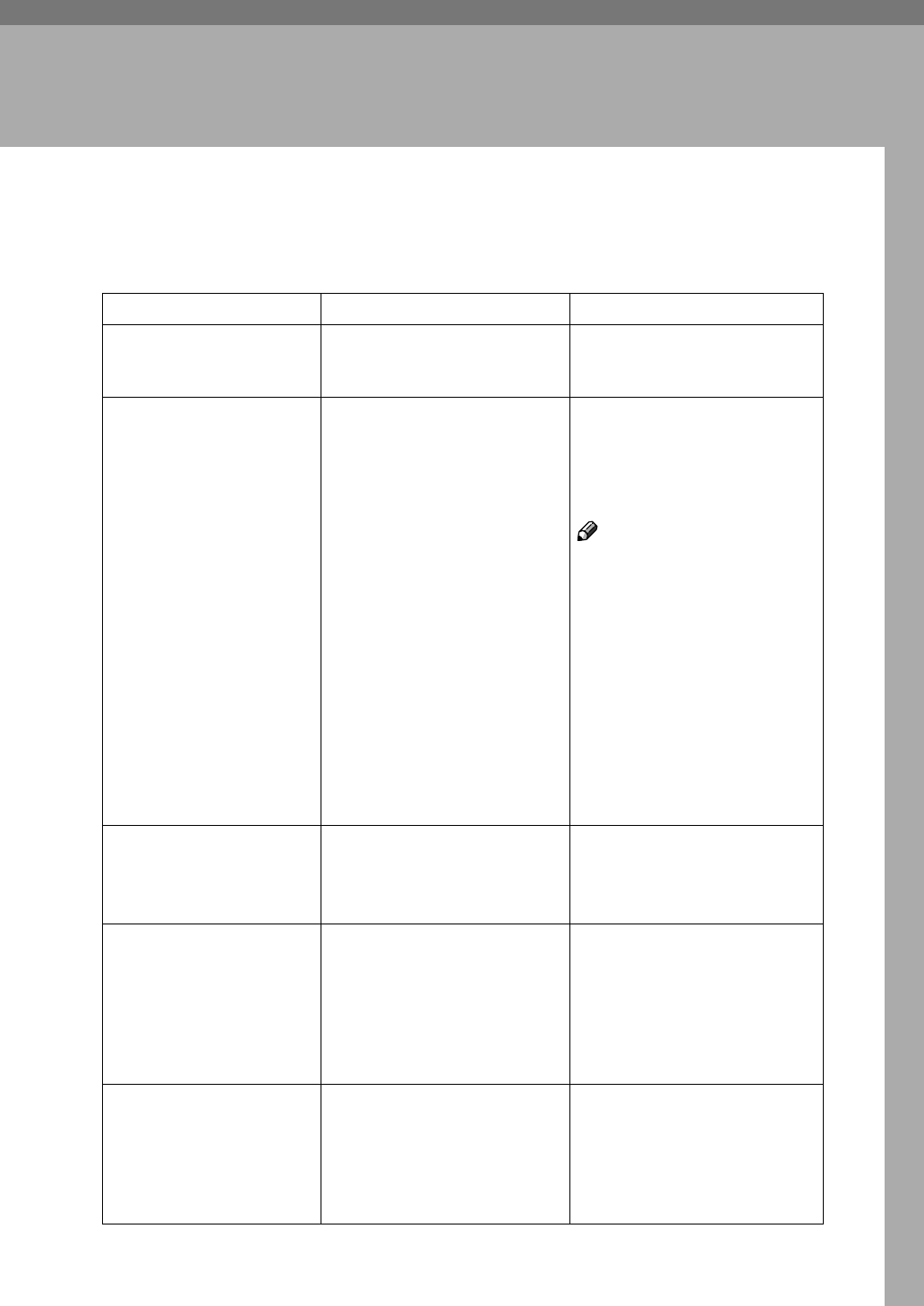
15
3. Troubleshooting
Error & Status Messages on the Control
Panel
Messages Description Comments
Add staples. The staples are running out,
even though stapling will con-
tinue.
This message remains while the
machine is in the staple mode.
An unformatted disk was
detected. Are you sure
want to format the disk?
When the power was turned
on, an unformatted hard disk
was detected by the controller.
To format the hard disk, press
[Yes].
To cancel formatting and switch
the machine to the online mode,
press [No].
Note
❒ Usually this message ap-
pears only when the option-
al hard disk is installed.
However, it also appears
when a hard disk error oc-
curs. In this case, turn the
main switch off and then
back on. If the message ap-
pears again, the hard disk
needs formatting. When you
format the hard disk, the
font installed in the hard
disk will be deleted.
Empty Hole Punch recep-
tacle
The Punch Trash got full and
the print job is still in the punch
mode.
This is not an error. Dump the
punch trash.
This message remains until the
next print job begins.
Exceeded max. number of
sample print jobs. Job
download has been can-
celled.
The total number of sample
print jobs or pages exceed the
maximum number of 30.
Press [Exit]. Delete some unnec-
essary data from the list of
"Sample Print Jobs".
When a length of time passes
without any key pressed, the
print job will be canceled auto-
matically.
File error. Print job down-
load has been cancelled.
An error occurred while access-
ing files.
Press [Exit] to cancel the print
job.
When a length of time passes
without any key pressed the
print job will be canceled auto-
matically.


















