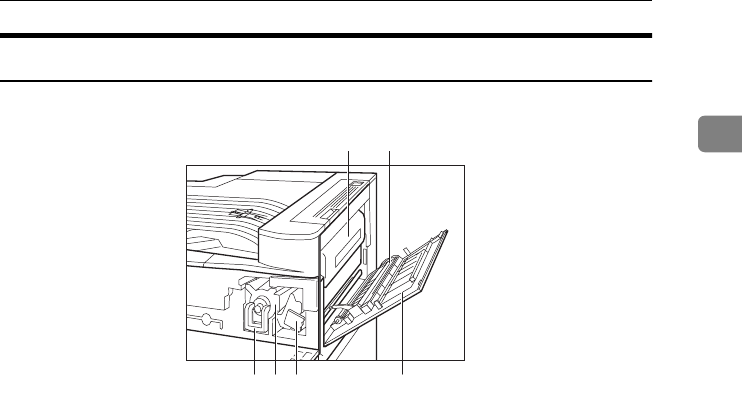
Guide to the Printer
7
1
Interior
1.
Fusing Unit
When “Replace Maintenance Kit” ap-
pears on the panel display, replace this
unit.
2.
Transfer Unit
When “Replace Maintenance Kit” ap-
pears on the panel display, replace this
unit.
3.
Toner Lock Lever
Lift this lever when replacing the toner.
4.
Toner Holder
Slide this out when replacing the toner.
5.
Photoconductor Unit
When “Replace PCU” appears on the
panel display, replace this unit.
6.
Right Cover
Open this cover to access the inside of the
printer.
1
6
2
543
ZAEH030E


















