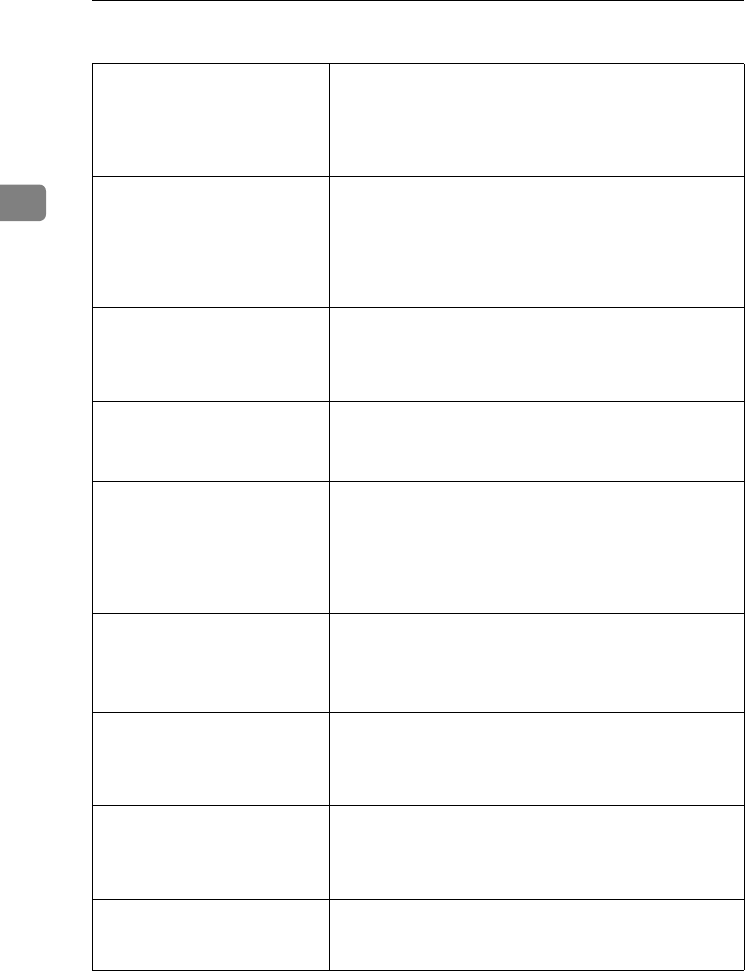
Setting Up the Printer
18
2
❖
❖❖
❖ Option Installation Order
A
Installing the paper feed unit
There are two types of paper feed units: PS440 (1000-sheet
paper feed unit) and PS420 (2000-sheet paper feed unit).
Only one of them can be installed at once. ⇒ P.21 “Installing
PS440/PS420 (Paper Feed Unit)”
T
B
Installing Interchange Unit
Type 280
Interchange Unit Type 280 is used for AD380 (duplex unit)
or CS370 (mailbox). If you want to install AD380 (duplex
unit) or CS370 (mailbox), Interchange Unit Type 280 must
be installed first. ⇒ P.25 “Installing Interchange Unit Type
280”
T
C
Installing AD380 (duplex unit)
Install AD380 (duplex unit) on the right side of the printer,
after installing Interchange Unit Type 280. ⇒ P.27 “Install-
ing AD380 (Duplex Unit)”
T
D
Installing Bypass Tray Type 270
Install Bypass Tray Type 270 on the right side of the printer.
⇒ P.31 “Installing Bypass Tray Type 270”
T
E
Installing Bridge Unit Type 320
Installing Bridge Unit Type 320 is used for SR510 (500-sheet
finisher) or SR720 (1000-sheet finisher). If you want to install
SR510 (500-sheet finisher) or SR720 (1000-sheet finisher),
Bridge Unit Type 320 must be installed first. ⇒ P.34 “Install-
ing Bridge Unit Type 320”
T
F
Installing SR510 (500-sheet fin-
isher)
Install SR510 (500-sheet finisher) on the left side of the print-
er, after installing Bridge Unit Type 320. ⇒ P.36 “Installing
SR510 (500-sheet finisher)”
T
G
Installing CS370 (mailbox)
Install CS370 (mailbox) on top of Interchange Unit Type 280,
after installing Interchange Unit Type 280. ⇒ P.38 “Install-
ing CS370 (Mailbox)”
T
H
Installing Memory Unit TypeB
There are three types of Memory Unit TypeB, 32 MB, 64 MB
and 128 MB. Only one of them can be installed at once. ⇒
P.40 “Installing Memory Unit TypeB”
T
I
Installing Printer Hard Disk
Type 185
⇒ P.41 “Installing Printer Hard Disk Type 185”


















