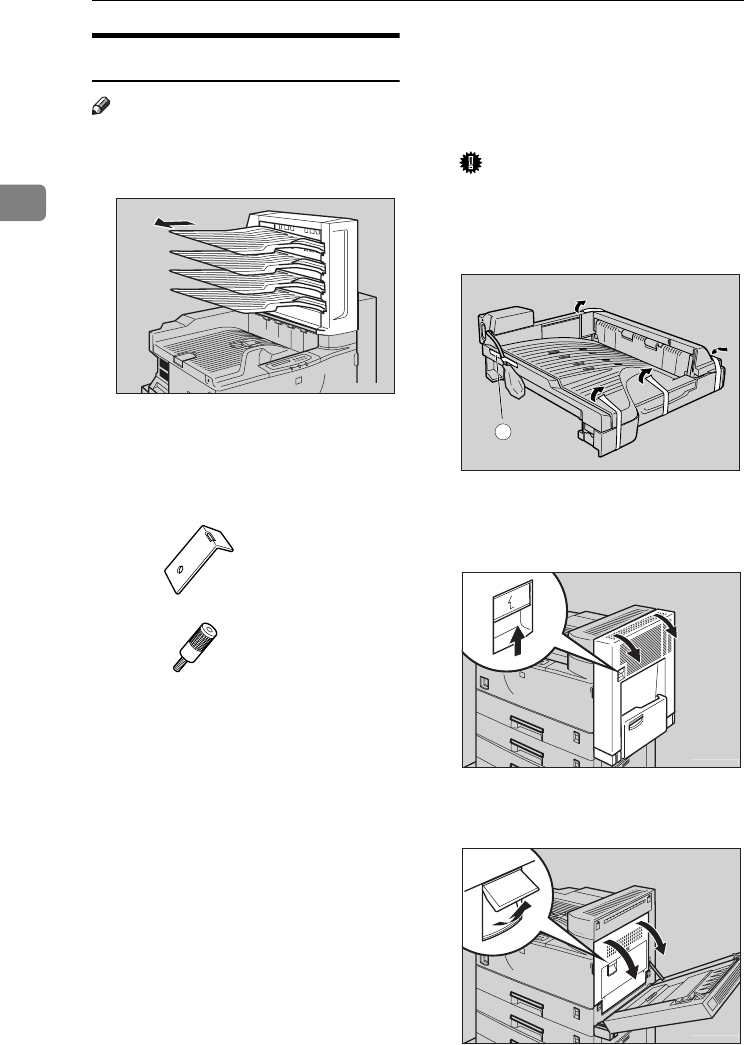
Setting Up the Printer
34
2
Installing Bridge Unit Type 320
Note
❒ If the mailbox is already installed,
remove the four mailbox trays
from the mailbox.
A
Confirm that the box contains the
following items.
1.
Connecting plate
2.
Knob screws (2 pcs)
• Installation Guide
B
Turn off the printer, and remove
all cables and cords from the
printer.
C
Remove the adhesive tape.
Important
❒ Do not remove the adhesive
tape (A) holding the cable and
the bridge unit until the connec-
tor is attached in step N.
D
If the duplex unit is already in-
stalled, open the duplex unit by
lifting the catch.
E
Open the right cover by lifting the
catch.
ZAEP361E
2
1
ZDEP200E
1
ZDEP190E
ZAEP330E
ZAEP271E


















