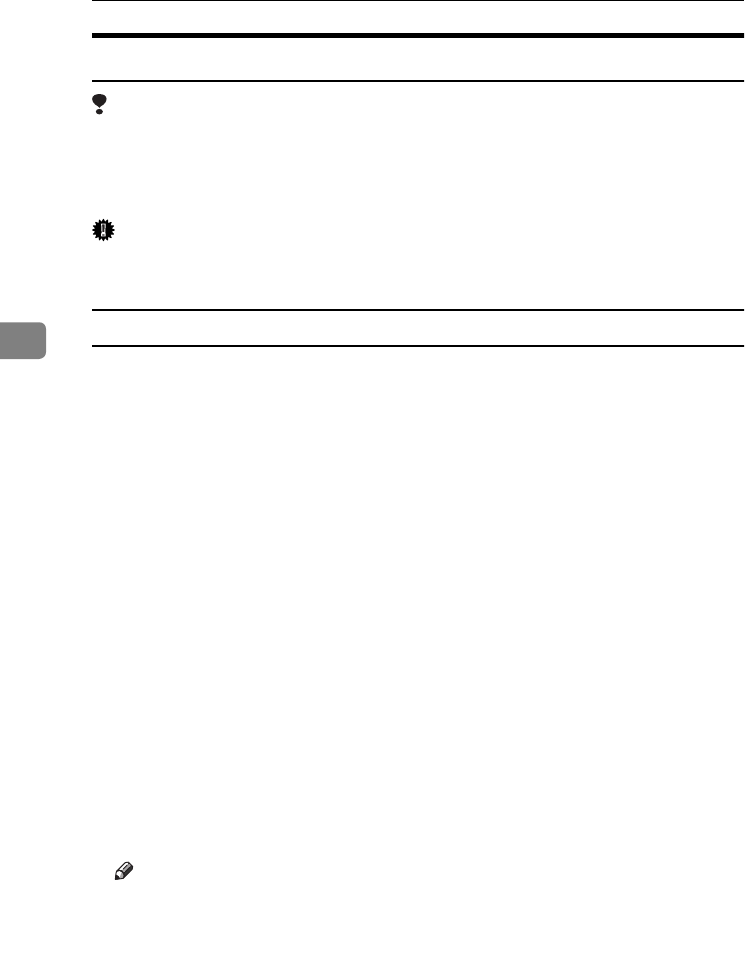
Installing the Printer Driver and Software
76
4
Windows 2000 - Installing the PostScript Printer Driver
Limitation
❒ Installing a printer driver requires Manage Printers permission. Members of
the Administrators, and Power Users groups have Manage Printers permis-
sion by default. When you install a printer driver, log on using an account
that has Manage Printers permission.
Important
❒ Be sure to install the PPD file for Windows 2000. Do not accidentally install
the PPD file for Windows 95/98/Me or Windows NT 4.0.
Installing the printer driver
A
Close all applications that are running.
B
Click [Start] on the taskbar, point to [Settings], and then click [Printers].
The [Printers] window appears.
C
Double-click the [Add Printer] icon.
[Add Printer Wizard] starts.
D
Click [Next].
E
Click [Local printer], clear the [Automatically detect and install my Plug and Play
printer] check box, and then click [Next].
A dialog box for selecting the printer port appears.
F
Click the port you want to use, and then click [Next].
A dialog box for selecting the printer manufacturer and model name appears.
G
Click [Have Disk].
A dialog box for installing a driver from a disk appears.
H
Hold down the left
{
{{
{SHIFT}
}}
}
key while inserting the CD-ROM. Keep the left
{
{{
{SHIFT}
}}
} key held down until the computer has finished accessing the CD-
ROM.
Note
❒ If the Auto Run program starts, click [Cancel].
I
Click [Browse].
J
In the [Look in:] box, click the CD-ROM drive.


















