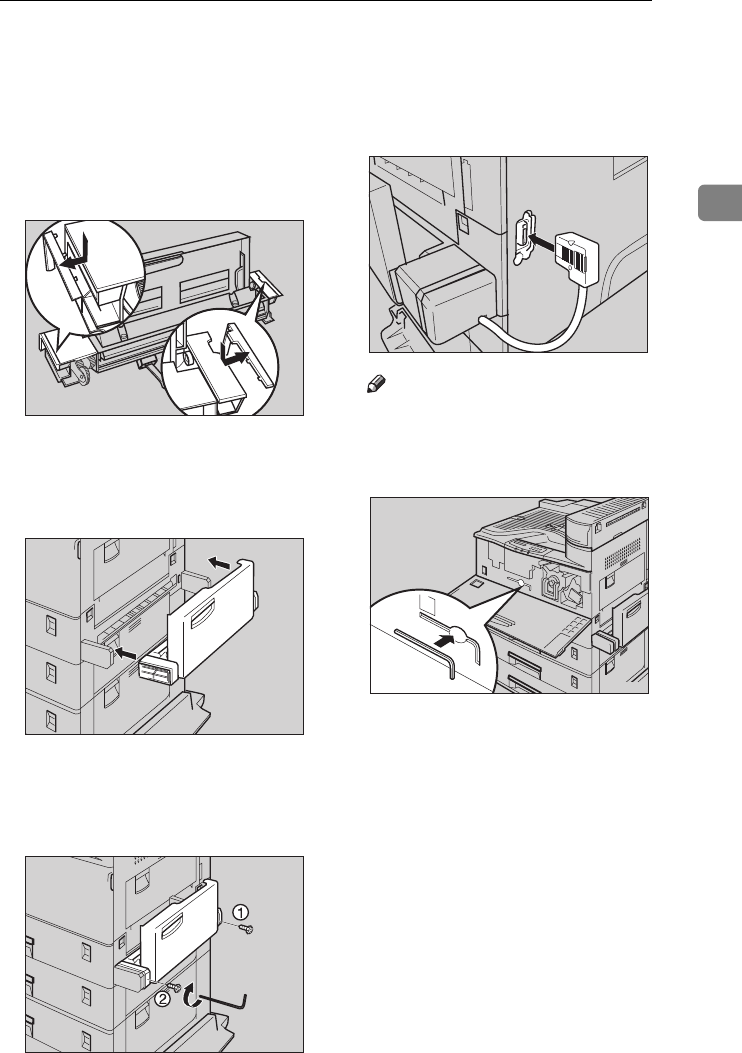
Installing Options
33
2
H
If the duplex unit is not installed,
skip this step and go to step I
II
I. If the
duplex unit is installed, the plastic
edges on each side of the unit must
be removed. The edges are held in
place by four small posts. Twist the
edges to break the posts and re-
move them from the unit.
I
Slide the bypass tray into the print-
er aligning the grooves of the right
and left sides of the bypass tray
onto the rails inside the holder.
J
Use the wrench to attach the by-
pass tray to the holder. Fasten the
screws in the order shown in the
illustration.
K
Remove the adhesive tape hold-
ing the bypass tray and cable, and
attach the connector to the socket
on the left bottom side of the back
of the printer.
Note
❒ Keep the wrench in the wrench
house inside of the front cover.
Only one wrench can be kept in
the wrench house.
❒ After installing all options, print
a configuration page to confirm
the installation. If the new de-
vice is listed in the column of
configuration options, then it
has been properly installed. For
more information, see P.54
“Printing a Configuration Page”.
ZAEP290E
ZAEP300E
ZAEP310E
ZAEP320E
ZAEP541E


















