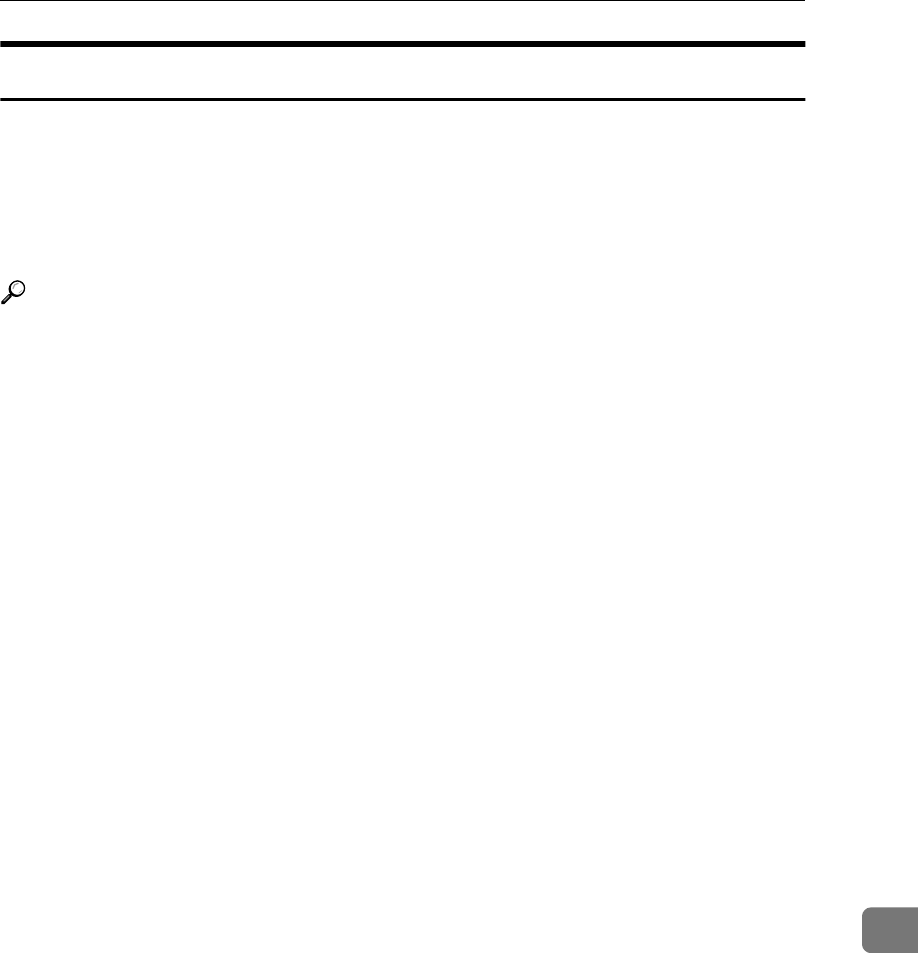
Software Supplied on CD-ROM
111
10
DeskTopBinder
DeskTopBinder is to be installed on the client computers for integration and
management of various kinds of files such as scan files, files created with appli-
cations, and existing scan files. This software allows you to use various functions
for stored scan files such as viewing stored files. Also, with the ScanRouter de-
livery software, you can view the files stored in in-trays of the delivery server or
use other functions for stored files.
Reference
See DeskTopBinder Help or the manuals for DeskTopBinder.
❖
❖❖
❖ File storage folder
The files are stored in the following folder on the CD-ROM provided with this
machine:
\UTILITY\DESKV2
❖
❖❖
❖ System requirements
• Hardware
PC/AT-compatible machines that support the operating system properly
• Operating system
Microsoft Windows 98SE/Me
Microsoft Windows 2000/XP
Microsoft Windows Server 2003
• Display resolution
800 × 600 pixels, 64K colors or higher
❖
❖❖
❖ Software installed with DeskTopBinder
• Auto Document Link
Auto Document Link on the client computer monitors in-trays of the deliv-
ery server. In addition, the files delivered to in-trays can be retrieved or no-
tification of the arrival of a file can be received at the client computer with
this software.
• Function Palette
Function Palette allows you to use functions such as the network TWAIN
scanner, printing, printing preview, sending files by e-mail, or sending fax-
es without starting DeskTopBinder. You must make settings in advance in
[Extended Features...] to use Function Palette. For details, see manuals relat-
ed to DeskTopBinder.
• Extended Features Wizard
You can make the same settings in [Extended Features...] of the [Tools] menu
with Extended Features Wizard. For details, see manuals related to Desk-
TopBinder.


















