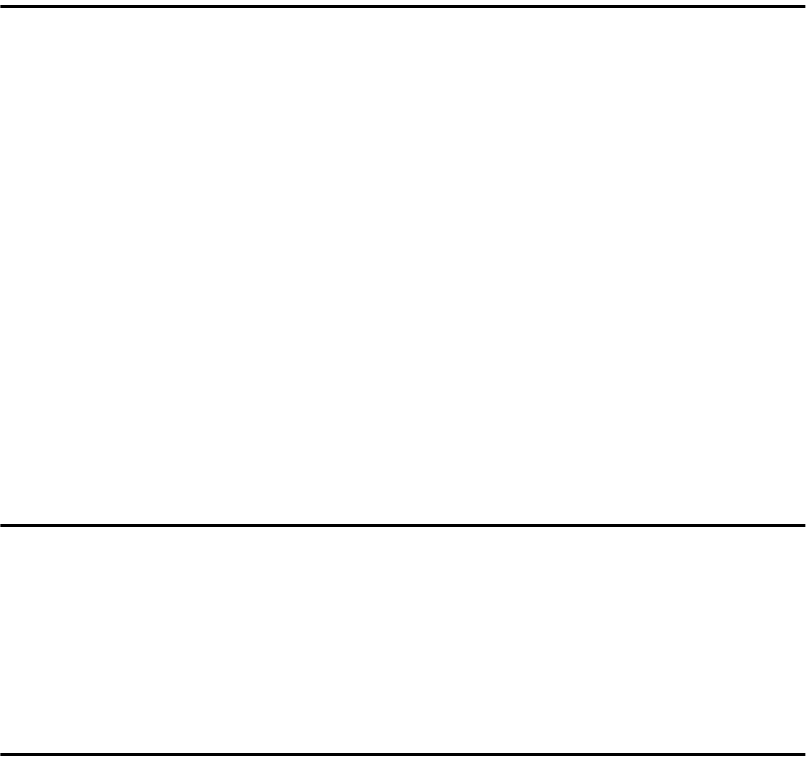
iii
TABLE OF CONTENTS
Manuals for This Machine......................................................................................i
How to Read This Manual .....................................................................................1
Symbols .....................................................................................................................1
Names of Major Options ............................................................................................1
1. Getting Started
Control Panel..........................................................................................................3
Network Scanner....................................................................................................5
E-mail .........................................................................................................................5
Scan to Folder............................................................................................................6
Store...........................................................................................................................7
Network Delivery Scanner..........................................................................................8
Network TWAIN Scanner ...........................................................................................9
Installing Software...............................................................................................10
Quick Install..............................................................................................................10
TWAIN Driver ...........................................................................................................10
DeskTopBinder ........................................................................................................11
User Authentication.............................................................................................12
User Code Authentication (Using the Control Panel)...............................................12
Login (Using the Control Panel) ...............................................................................12
Log Off (Using the Control Panel) ............................................................................13
Programming E-mail Addresses and Folders...................................................14
Specifying How to Start Scanning .....................................................................15
2. Sending Scan Files by E-mail
Preparation for Sending by E-mail.....................................................................17
E-mail Screen...........................................................................................................18
Sending Scan Files by E-mail.............................................................................19
Procedure for Sending E-mail ..................................................................................19
Simultaneous Storage and Sending by E-mail.........................................................28
Checking the E-mail Results...............................................................................30
3. Sending Scan Files by Scan to Folder
Preparation for Sending by Scan to Folder.......................................................31
Scan to Folder Screen .............................................................................................32
Sending Scan Files by Scan to Folder...............................................................34
Procedure for Sending by Scan to Folder ................................................................34
Simultaneous Storage and Sending by Scan to Folder ...........................................41
Checking the Scan to Folder Results ................................................................42


















