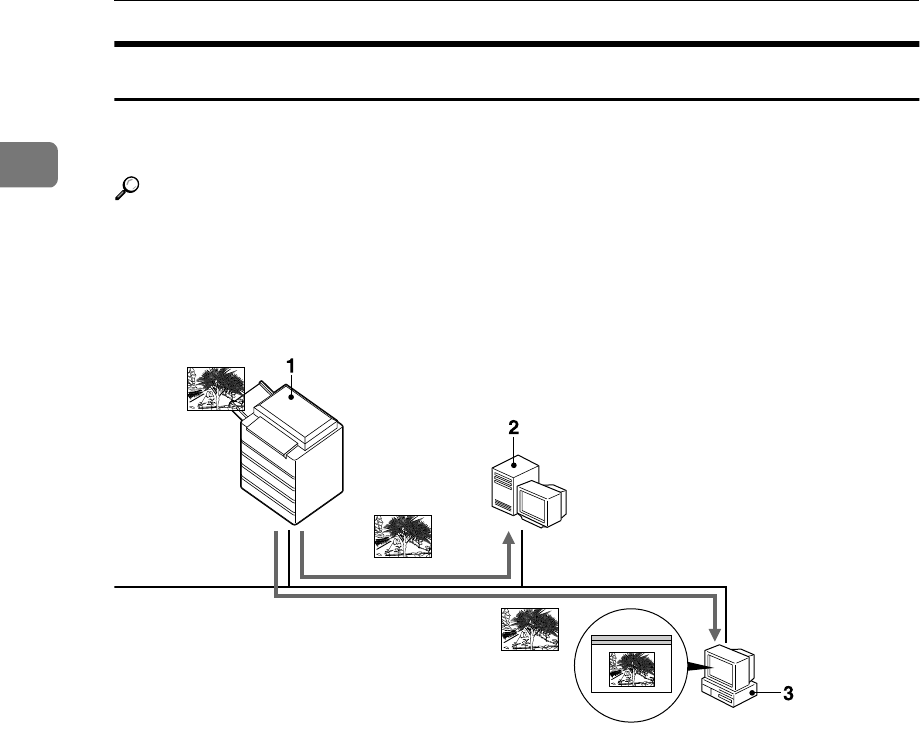
Getting Started
6
1
Scan to Folder
A scan file can be sent to the FTP server folders or the shared Windows folders
on the same network.
Reference
p.31 “Sending Scan Files by Scan to Folder”
1. This machine
A scan file can be sent to the FTP server
folders using FTP or to the shared Win-
dows folders using SMB. In combination
with the file storage function, scan files
from multiple originals that have been
temporarily stored can be sent all at once.
2. FTP server
The FTP server is a server that provides
file transfer services among computers
on the same network. A scan file that is
sent to the FTP server is stored, and the
stored files can be downloaded by a cli-
ent computer that logs on to the FTP serv-
er.
3. Client computer
A scan file that is sent from the machine
is received in shared Windows folders.
Check the content of the file using an ap-
propriate application.
ZZZ602S


















