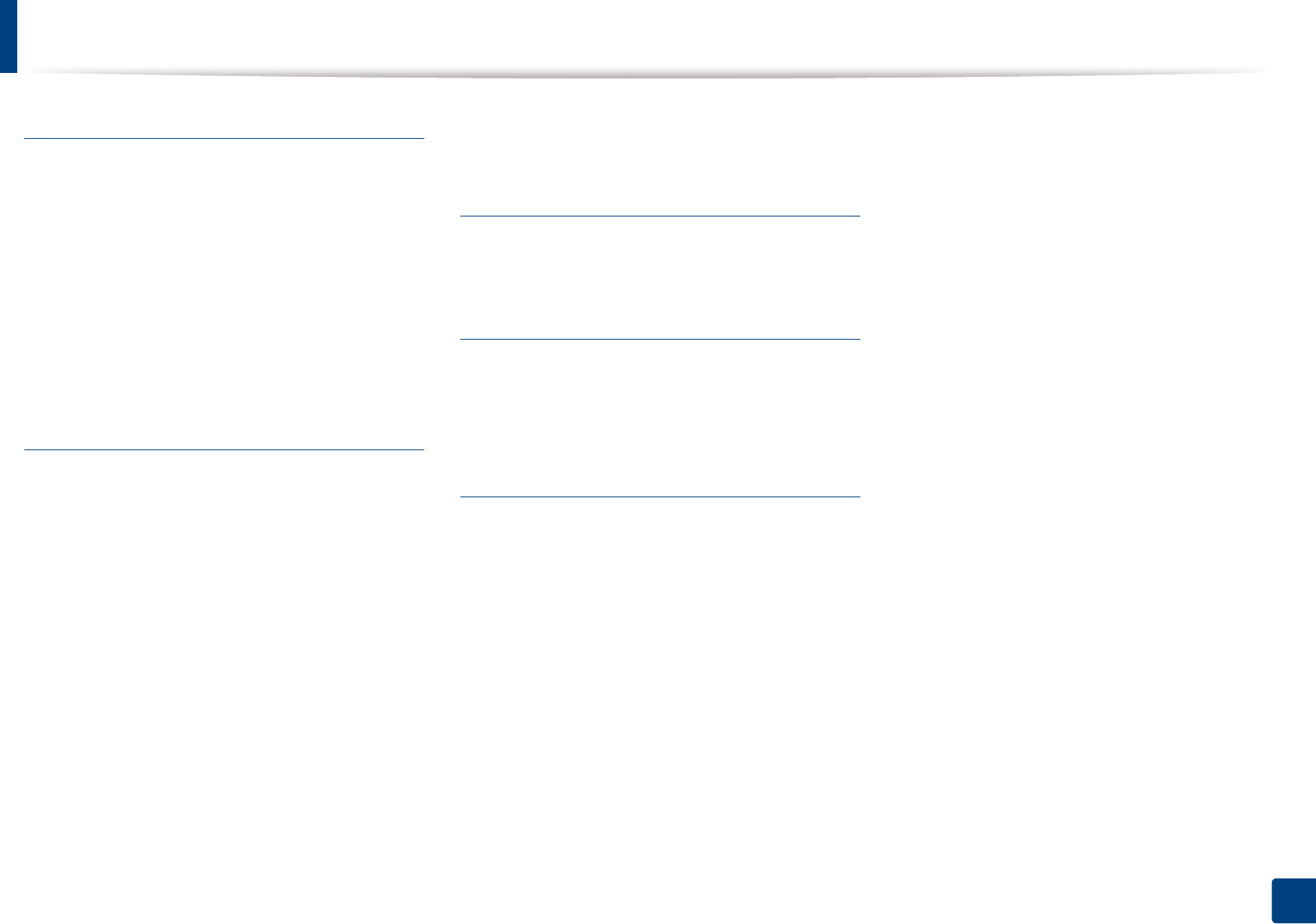
221
Index
Index
A
address book
editing 135
group editing
136
group registering
136
registering
135
using
135
address book setup 135
AnyWeb Print 168
C
cleaning
inside 70
outside
70
pickup roller
73
scan unit
74
cleaning a machine 70
Confirming 157
control panel 23
convention 13
copy
general setup 124
copying
basic copying 50
reducing or enlarging copies
51
D
default settings
tray setting 43
E
eco printing 49
entering character 134
error message 87
F
favorites settings, for printing 48
fax
Adding documents to a reserved fax 159
automatic redialing
157
Canceling a reserved fax job
159
Changing the receive modes
162
Delaying a fax transmission
158
forwarding a received fax to another
destination
160
Forwarding a sent fax to another destination
160
general setup
121
Printing sent fax report automatically
165
Receiving a fax in the computer
161
Receiving faxes in memory
164
receiving in Answering Machine mode
163
receiving in DRPD mode
163
receiving in Fax mode
163
receiving in secure mode
164
receiving in Tel mode
162
receiving with ext. telephone
163
redialing the last number
157
Sending a fax in the computer
158
Sending a priority fax
160
fax feature 157
fax sending
multi sending 55
faxing
adjusting darkness 57
adjusting resolution
56
preparing to fax
54
receiving in Fax mode
56
features 5
machine features
119
print media feature
94
front view 20


















