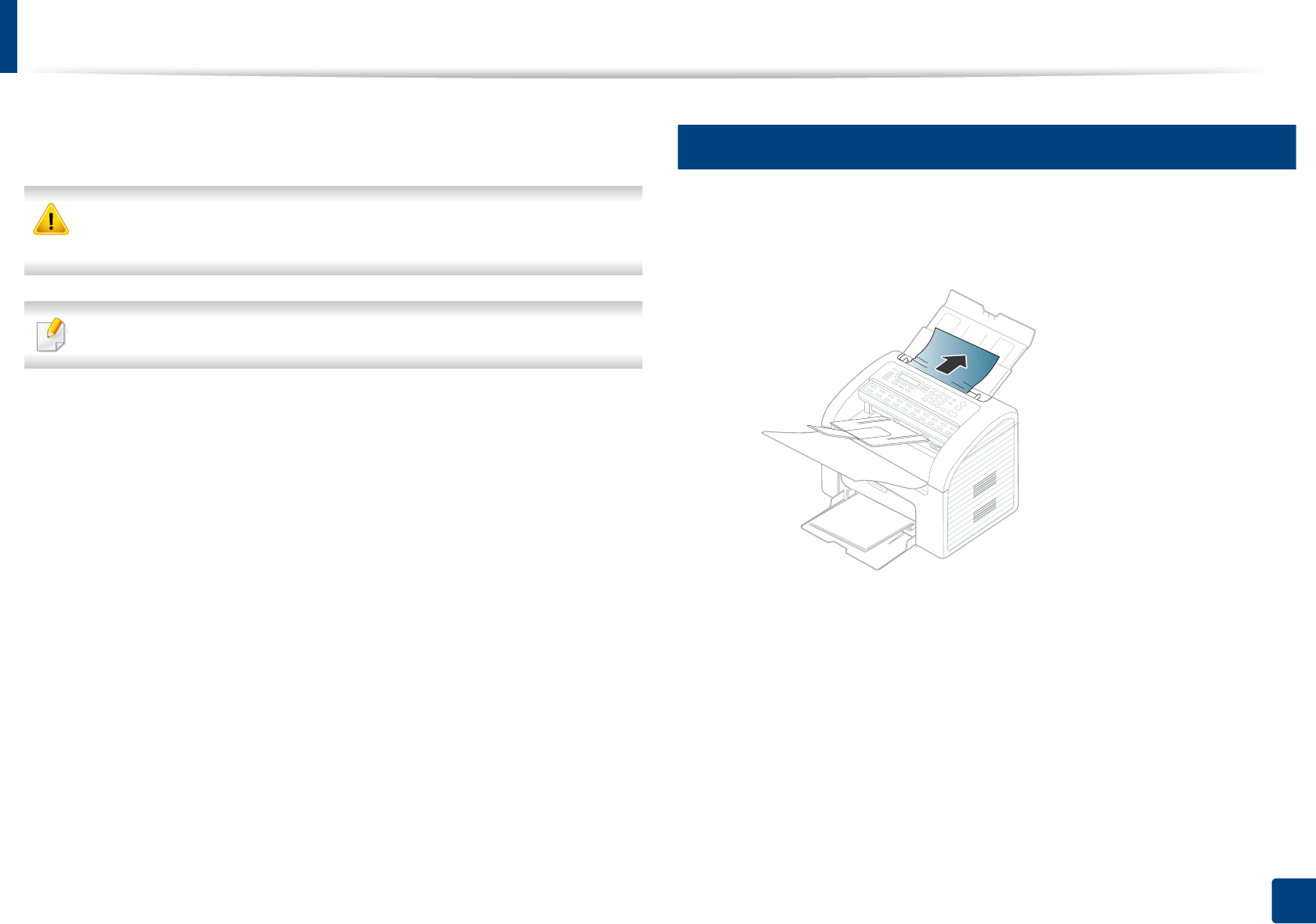
80
4. Troubleshooting
Clearing original document jams
When an original document jams in the document feeder, a warning message
appears on the display.
To avoid tearing the document, remove the jammed document slowly and
carefully.
To prevent document jams, do not use thick, thin or mixed documents.
1
Input Misfeed
1
Remove any remaining pages from the document feeder.
2
Pull the jammed document gently out of the document feeder.
3
Load the documents back into the document feeder.


















