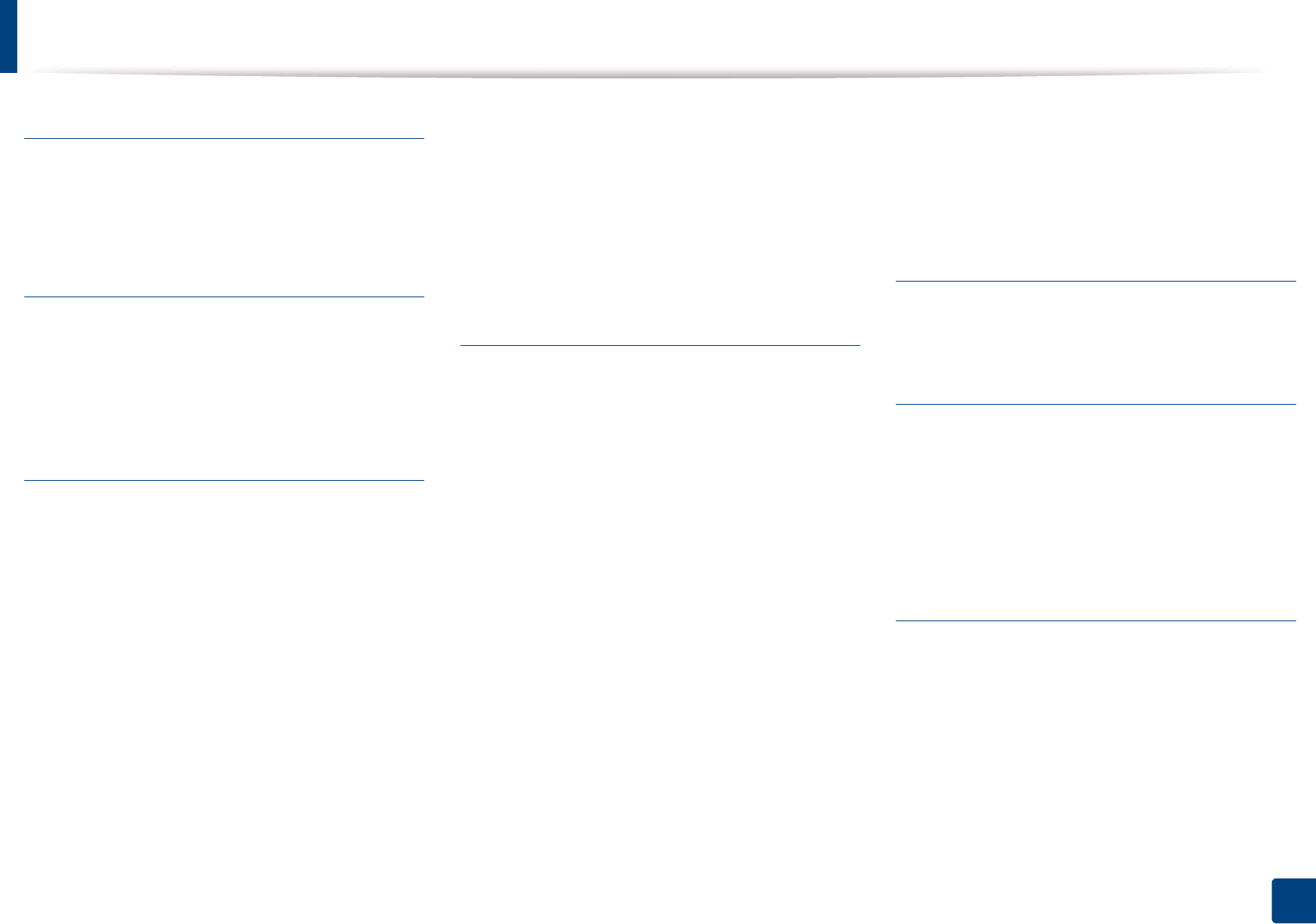
Index
222
Index
G
general icons 13
general settings 126
glossary 209
J
jam
clearing original document 80
clearing paper
82
tips for avoiding paper jams
79
L
LCD display
browsing the machine status 121, 124, 125,
129
Linux
common Linux problems 202
driver installation for USB cable connected
116
driver reinstallation for USB cable connected
118
printer properties
150
printing
148
scanning
155
unifled driver configurator
177
Linux scanning 155
loading
paper in the tray1 37
special media
39
loading originals 44
M
machine information 121, 124, 125, 129
machine setup
machine status 121, 124, 125, 129
Macintosh
common Macintosh problems 201
driver installation for USB cable connected
114
driver reinstallation for USB cable connected
115
printing
147
scanning
154
system requirements
98
Macintosh scanning 154
maintenance parts 61
manual feeding
loading 39
menu overview 29
multi-purpose tray
tips on using 39
using special media
39
N
N-up printing
Macintosh 147
O
output support 43
overlay printing
create 145
delete
145
print
145
P
placing a machine
adjusting the altitude 133
PostScript driver
troubleshooting 204
preparing originals type 44
print media
card stock 42


















