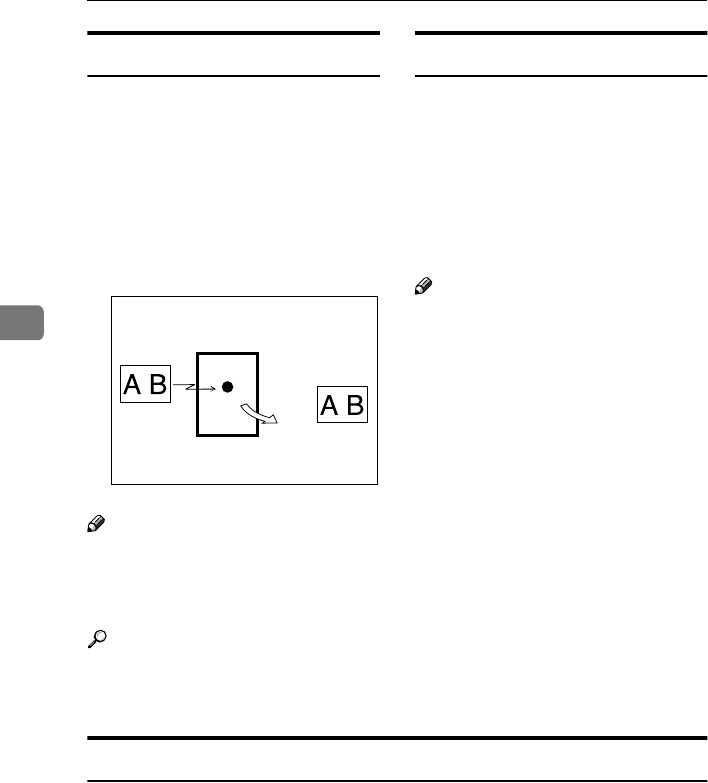
Reception Features
42
4
Page Reduction
If you turn this feature on and you re-
ceive a message that is longer than the
paper in the cassette, usually the ma-
chine prints it on two pages. The ma-
chine reduces the width and length of
the received image so that it will fit on
one page. If A4L paper size is loaded
and a message of B4 L size is re-
ceived, the machine will reduce the
message to a single A4L sheet.
Note
❒ By default, this feature is turned
off. Switch it on with the User Pa-
rameters. See P.72 “User Parame-
ters” (Switch10, Bit3).
Reference
P.41 “Page Separation and Length Re-
duction (Not Available in Some Coun-
tries)”
TSI Print
Usually the sender's Fax Header is
printed on received messages. If the
sender has not programmed their Fax
Header, you will not be able to identi-
fy them. However, if you turn this
feature on, the sender's Name or Fax
Number is printed instead so you can
find out where the message came
from.
Note
❒ You can turn it on or off with the
User Parameters. See P.72 “User
Parameters” (Switch02, Bit3).
When There is No Paper of the Correct Size
If there is no paper in your machine that matches the size of a received message,
the machine will choose a paper size based upon the paper you have available.
For example, if your machine has LG (8
1
/
2
"×14")L and DLT (11"×17")L in-
stalled and you receive a LT (8
1
/
2
"×11")L size message, check the LT (8
1
/
2
"×11")
column of the table below. The paper size at the top has the highest priority. In
this case, since LG (8
1
/
2
"×14")L is a higher priority than DLT (11"×17")L, the
message is printed on LG (8
1
/
2
"×14")L.
If only B5L is loaded and you receive an DLT (11"×17")L message, the received
message is stored in memory and will not be printed.
your machine
reduction
(A4 size)
(B4 size)
ND1X01E3


















