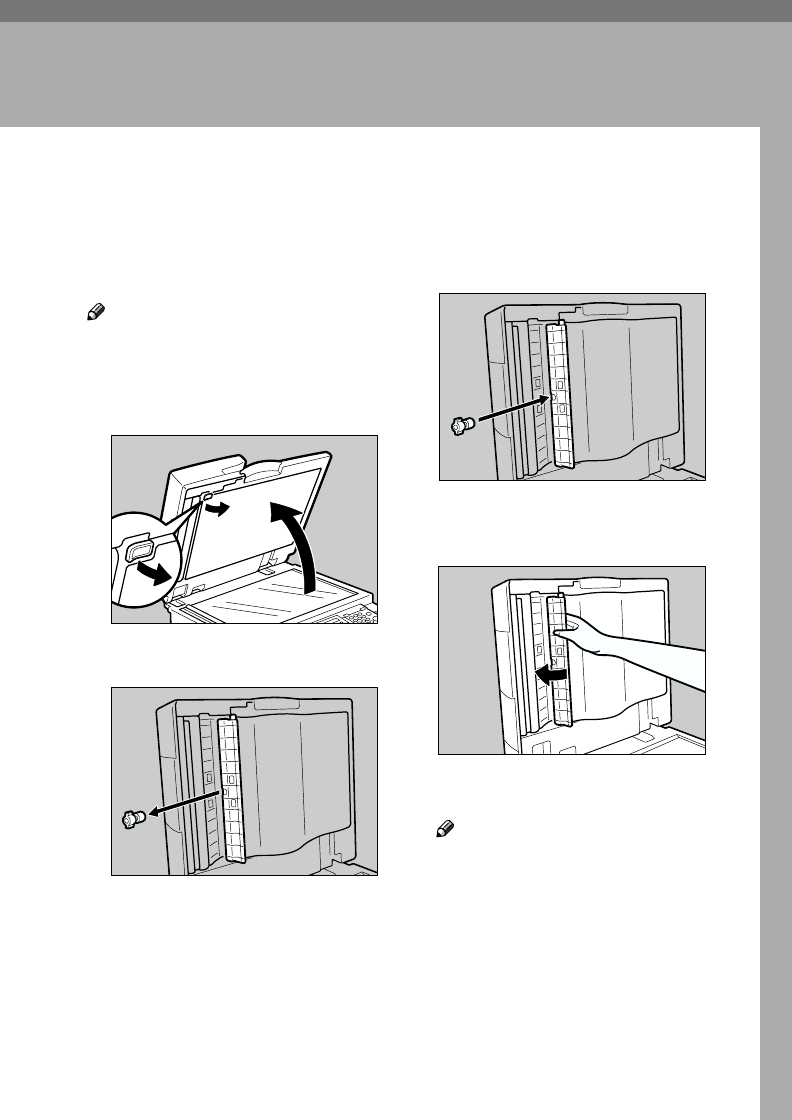
91
8. Maintaining Your Machine
Replacing the Stamp Cartridge
The optional Document Feeder is required.
When the stamp is getting to become
lighter, replace the cartridge.
Note
❒ Use the cartridge specified for this
machine.
A
Lift the Document Feeder and
open the stamp cover.
B
Pull out the cartridge.
C
Set a new cartridge.
D
Return the stamp cover to its orig-
inal position.
E
Close the Document Feeder.
Note
❒ Hold down the center part of
the cover to make sure that it is
closed completely.
ZEQP080E
ZEQP090E
ZEQP100E
ZEQP110E


















