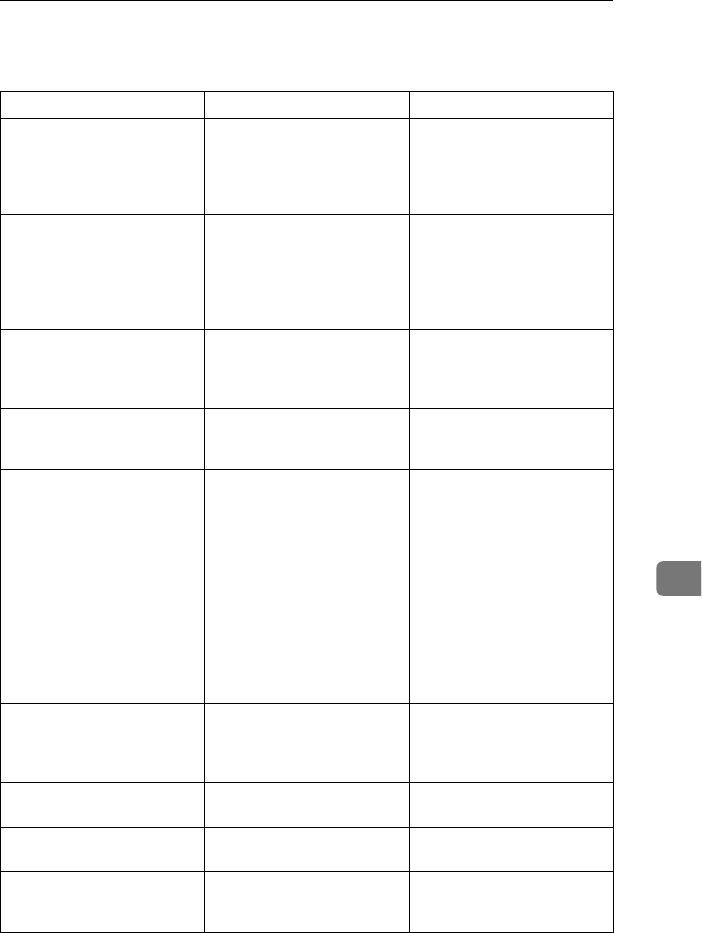
User Tools
81
8
User Tools
Function name Description Reference
Register/Delete Quick Dial When you register a destina-
tion in a Quick Dial, you can
specify the destination by
only pressing the Quick Dial
key.
Chapter3 “Quick Dial” in the
Basic Features manual.
Register/Delete Speed Dial When you register a destina-
tion in a Speed Dial, you can
specify the destination by en-
tering the two-digit Speed
Dial code after pressing the
Speed Dial key.
Chapter3 “Speed Dial” in the
Basic Features manual.
Register/Delete Group Dial If you program several desti-
nations into a Group, you can
dial with just a few key-
strokes.
Chapter3 “Groups” in the Ba-
sic Features manual.
Assigning User Function Keys Stores a frequently used func-
tion in a User Function Key
({
{{
{F1}
}}
} to {
{{
{ F3}
}}
}).
p.35 “User Function Keys”
Reports/Lists This function allows you to
print various reports and lists
manually. You can print the
following reports and lists:
• Journal
• Transmission File List
• Quick Dial list
• Speed Dial list
• Group Dial list
• Quick Dial Label
• User Function List
p.39 “Printing Reports/Lists”
Monitor Volume Adjusts the volume of moni-
toring and beeper sounds
from the speaker inside the
machine.
Chapter4 “Adjusting Vol-
ume” in the Basic Features
manual.
Display Contrast Adjust the brightness of the
display.
p.42 “Adjusting the Display
Contrast”
Date/Time Adjusts the date and the time
as a reference.
p.43 “Setting the Date and
Time”
Reception Mode The machine can treat incom-
ing fax messages and tele-
phone calls in two ways.
Chapter 2 “Reception Modes”
in the Basic Features manual.


















