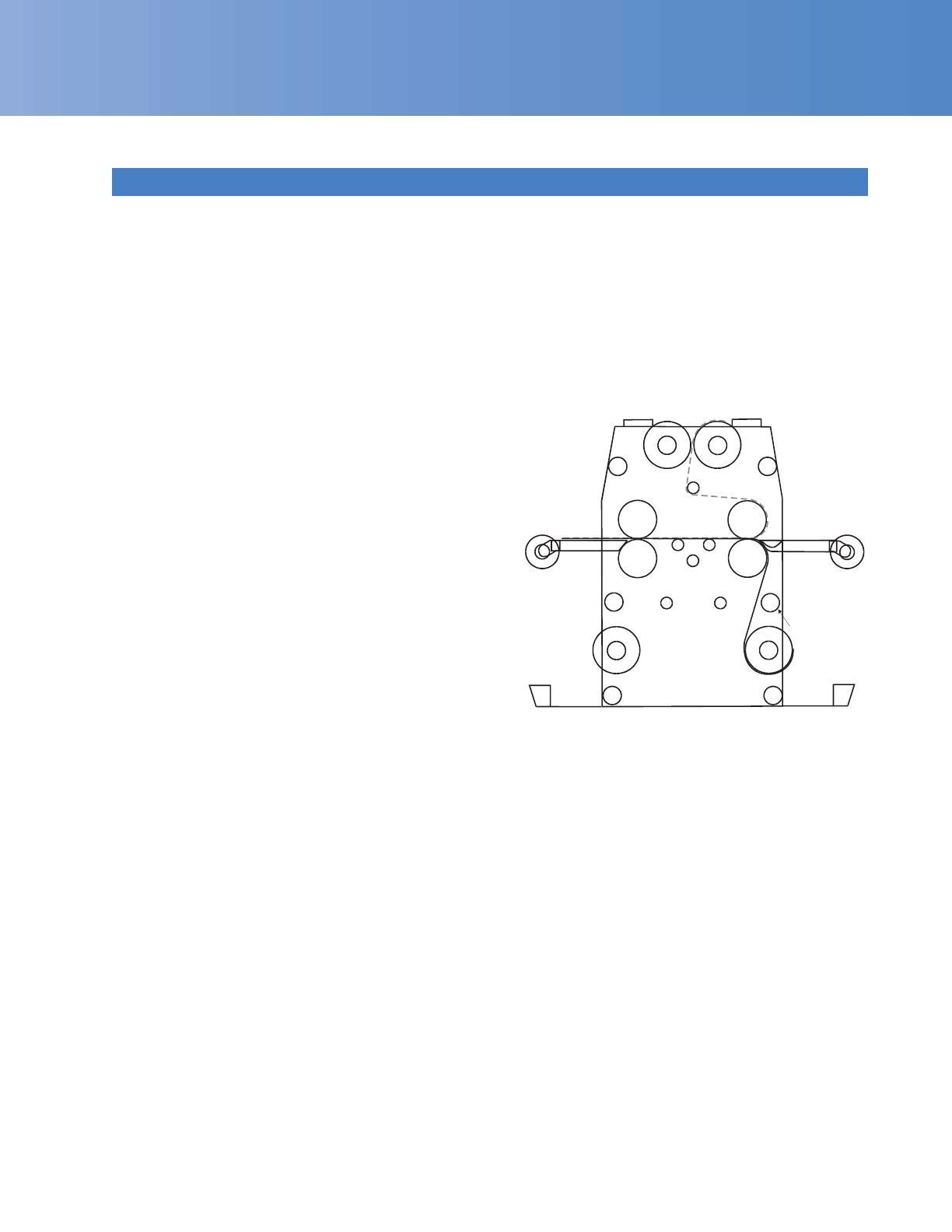
DECALING (HEAT-ACTIVATED)
25
This process involves applying a hot film to the top
and a cold backing adhesive to the bottom of the
graphic. This process can be used to create self-adhe-
sive images for mounting down onto various sub-
strates. After performing this process, follow the
Mounting Instructions in the manual to apply the
decal to a substrate.
MEDIA: Ink Jet, Electrostatic and Photographic
FILMS:
-- -- -- Top Unwind Shaft: Heat-Activated Laminate
3–5 Mil (75-125 microns)
_____ Bottom Unwind Shaft:Pressure-sensitive mounting
adhesive
LAMINATOR SETTINGS:
Front Control Panel
Top Roller Temp.: 205-215F° (96-102°C)
Bottom Roller Temp.: OFF
Main Roller Pressure: 35-40 PSI
Cooling Fan: OFF
Back Control Panels
Pull Rollers: Down
Pull Roller Pressure: 35-40 PSI
Pull Clutch Tension: 40-60 PSI
Motor Control Panel
Motor Direction: Forward
Motor Speed Setting: 3-5 FPM (1-1.5 MPM)
WEBBING SETTINGS
Web Tension Top: Medium
Web Tension Bottom: Light
Chill Idlers: Over 1st / Over 2nd:
Shim Wheel Settings: -1/16" (-2mm)
Note: When using Mounting Adhesive on the back of
images it is best to run over both idlers. Running the
film under the second idler may cause the backing to
separate from the release liner.
Figure 21. Webbing for Decaling
(Heat-activated films)
Top
Main Roller
Top
Pull Roller
Rear Top
Supply Shaft
Bottom
Main Roller
Bottom
Pull Roller
Chill
Idler
Shim Wheel
Print Guide
Front Table
Front
Rear
Front
Bot.
Wind-up
Rear
Bottom
Wind-up
Rear
Bottom
Supply
Shaft
Front
Bottom
Supply
Shaft
Rear
Roll
Easel
Front
Roll
Easel
Rear Top
Wind-up
Front Top
Wind-up
Top
Idler
Rear Table
Covered
Foot
Switch
Fan
Tube
Bott
Idler
Note: Remove Bottom Front
Wind-up Idler for webbing
ease and to prevent adhesive
from sticking onto it when
webbing.
Covered
Foot
Switch
Chill
Idler
Bott
Idler
Front Top
Supply Shaft
Shim Wheel


















