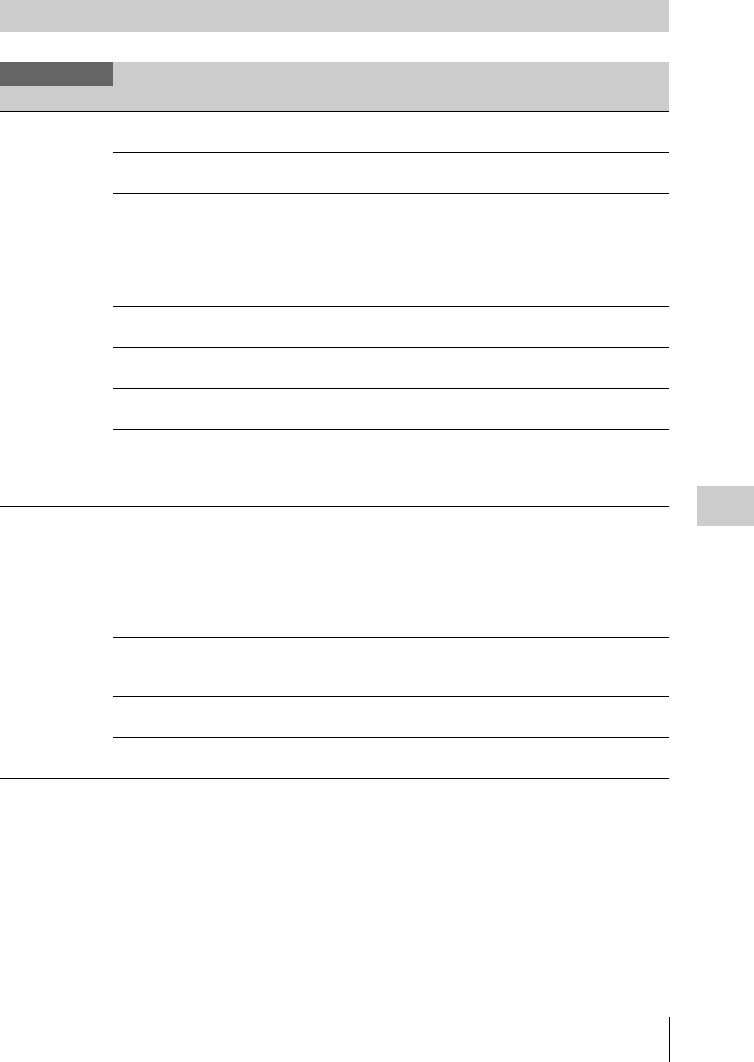
Setup Menu List
121
Menu Configuration and Detailed Settings
2)Valid only when the RM-B750/B150 Remote Control
Unit is connected
3)If the mouted lens does not have Auto Iris function,
only the gain and shutter are adjusted automatically.
AUDIO SET Menu
AUDIO SET
Menu items Subitems and setting values Contents
Audio Input
Setting for audio
inputs
TRIM CH-1
–11 dBu to –65 dBu (–41 dBu)
Finely adjust the sensitivity of channel 1 of external
microphone input in steps of 6 dB.
TRIM CH-2
–11 dBu to –65 dBu (–41 dBu)
Finely adjust the sensitivity of channel 2 of external
microphone input in steps of 6 dB.
AGC Link
Linked / Separated
Select the gain link condition when the audio level adjustment
is in AGC mode.
Linked: To vary the CH-1 gain and the CH-2 gain in
synchronization.
Separated: To vary the CH-1 gain and the CH-2 gain
independently according to the respective levels.
1KHz Tone
On / Off
Turn the 1-kHz reference tone signal on/off.
Wind Filter CH-1
On / Off
Turn the wind filter for channel 1 on/off.
Wind Filter CH-2
On / Off
Turn the wind filter for channel 2 on/off.
EXT CH Select
CH-1
CH-1/CH-2
CH-1: To record channel 1 audio input on both channels 1
and 2.
CH-1/CH-2: To record channel 1 and channel 2 inputs on the
respective channels.
Audio Output
Setting for audio
outputs
Monitor CH
CH-1/CH-2 (CH-3/CH-4)
CH-1+CH-2 (CH-3+CH-4)
CH-1 (CH-3)
CH-2 (CH-4)
Select the audio channel(s) to be fed to the headphones and
the built-in speaker.
CH-1/CH-2 (CH-3/CH-4): Stereo
CH-1+CH-2 (CH-3+CH-4): Mix
CH-1 (CH-3): CH-1 (CH-3) only
CH-2 (CH-4): CH-2 (CH-4) only
( ): with Output CH set to “CH-3/CH-4”
Output CH
CH-1/CH-2
CH-3/CH-4
Select audio output channels from either channels 1 and 2 or
channels 3 and 4.
Alarm Level
0 to 10 (5)
Set the alarm sound volume.
Beep
On / Off
Select whether or not to sound a beep upon each operation.


















