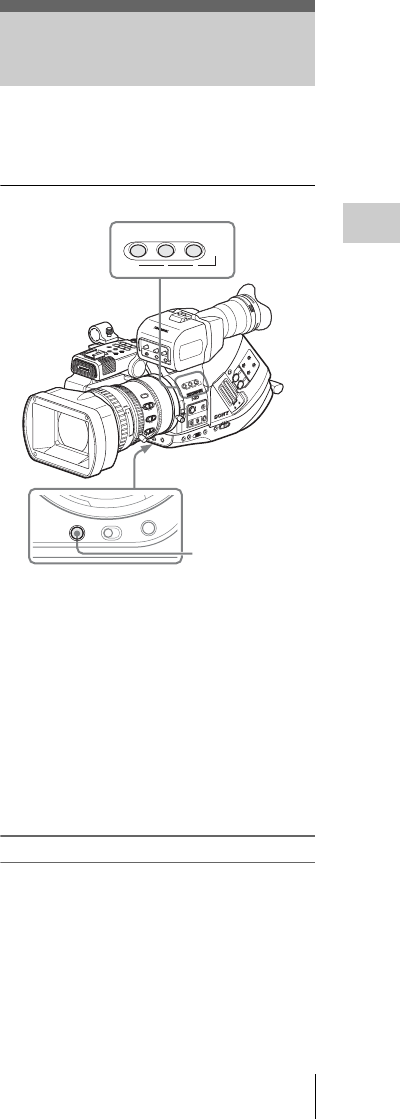
Changing Functions of the Assignable Buttons
75
Recording
• If the video format is changed after recording,
Rec Review cannot be performed.
• The Setup and PICTURE PROFILE menus
cannot be operated during Rec Review.
The camcorder has four assignable buttons to
which you can assign various functions for
convenience.
The following functions are assigned at the
factory:
ASSIGN 1 button (LENS INFO)
Depth-of-field indication on/off
ASSIGN 2 button (BRT DISP)
Brightness-level indication on/off
ASSIGN 3 button (HISTOGRAM)
Histogram indication on/off
ASSIGN 4 button
No function is assigned (Off).
Changing Functions
Use “Assign Button” of the OTHERS menu.
For details on menu operations, see “Basic Menu
Operations” on page 114.
1 Select “Assign Button” from the
OTHERS menu.
Changing Functions of
the Assignable Buttons
T
W
OPEN
A
S
S
IG
N
4
O
F
F
O
N
S
H
U
T
T
E
R
W
H
T
B
A
L
A
C
C
E
S
S
SLOT SELECT
C
H
-1
AUTO
MANUAL
INT
EXT
AUTO
MANUAL
INT
EXT
C
H
-2
A
U
D
IO
L
E
V
E
L
A
U
D
IO
S
E
L
E
C
T
A
U
D
IO
IN
A
B
1
2
3
LENS INFO BRT DISP
HISTOGRAM
A
S
S
IG
N
OFF
2
1
ND
FILTER
-
+
FRAME
GAIN
STA
TUS
M
ENU SEL/SET
CANCEL
PICTURE
PROFILE
CAMERA
OFF M
EDIA
B
A
PAST
L
ATW
M
H
W
HITE BAL
BARS/CAM
FULL AUT
O
S
H
O
T
T
R
A
N
S
IT
IO
N
A
B
T
C
/U
-
B
IT
/D
U
R
A
T
IO
N
PMW-EX3
REC
STAR
T/STOP
HOLD
T
H
U
M
N
A
IL
F
R
E
V
P
R
E
V
S
E
L
/S
E
T
P
LA
Y/P
A
U
S
E
S
T
O
P
C
A
N
C
E
L
F
F
W
D
N
E
X
T
l
s
L
j
G
/S J
M
O
N
IT
O
R
V
O
L
H
L
OFF
M
IR
R
O
R
IM
A
G
E
OFF
ON
D
IS
P
L
A
Y
/B
A
T
T
IN
F
O
ZEBRA
PEAKING
CONTRAST
BRIGHT
8
5.6
4
2.8
1.9
16
C
m
m
ft
MANU
AF/M
F
Full
M
F
M
AC
R
O
STEADY
SHOT
O
N
A
U
T
O
O
F
F
FOCUS
AUTO
IRIS
3
0
1
0
15
5
10
3
7
2
ASSIGN 4
SHUTTER
WHT BAL
123
ASSIGN
LENS INFO BRT DISP HISTOGRAM
OFF ON
ASSIGN 1 to 3 buttons
ASSIGN 4 button


















