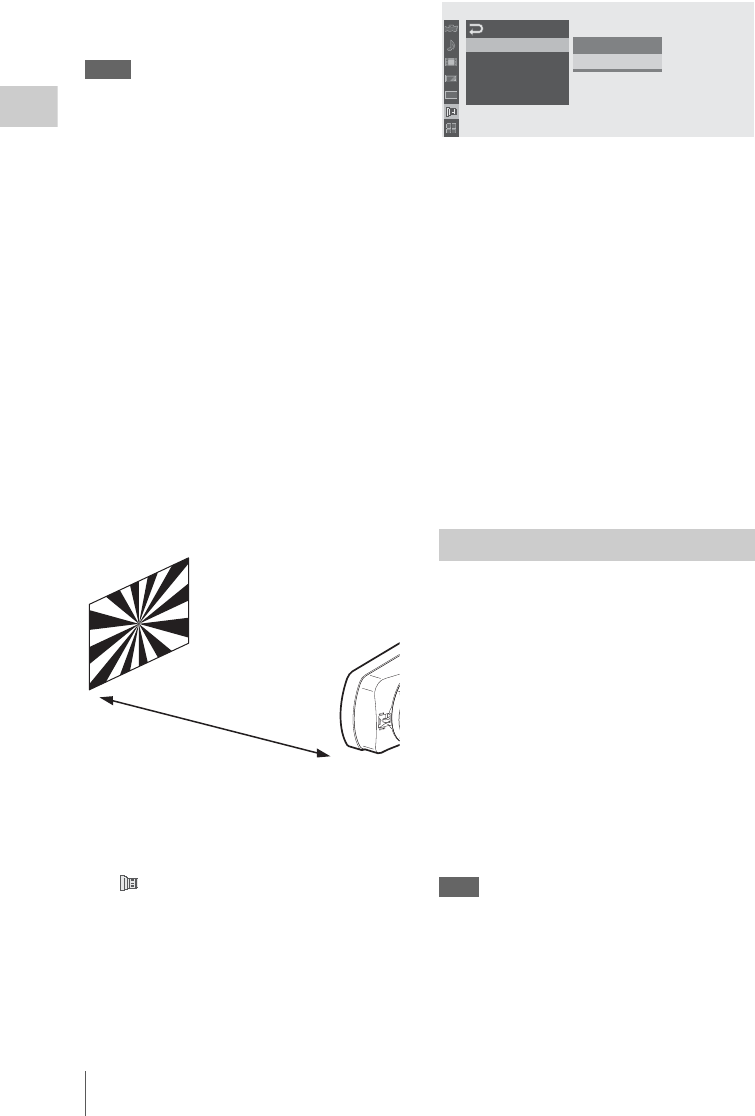
Adjusting the Lens
36
Preparations
With the supplied or optional exclusive 1/2-inch
EX Mount lens, the flange focal length can be
adjusted automatically.
Notes
• If a subject of insufficient contrast is used, or if
the camcorder or subject moves during the
adjustment, adjustment cannot be made
properly. Once the adjustment begins, do not
touch the camcorder body or lens until it ends.
• When the Shutter is in SLS mode, be sure to set
the SLS setting to OFF before starting the
adjustment.
• Be careful that no light source, such as a lamp,
the sun, or a bright window, is in field of view
during flange focal length adjustment.
1 Start the camcorder in Camera mode
by setting the power switch to
CAMERA.
2 Set the IRIS switch to AUTO.
3 Place a high-contrast subject, such as a
flange focal length adjustment chart,
about 3 m (10 ft.) away from the
camcorder, and light it well enough to
provide a sufficient video output level.
4 Set the ZOOM switch to SERVO
(Power Zoom mode).
5 Press the MENU button to set the
camcorder to Menu mode, and select
(the LENS menu) then “Auto FB
ADJ” from the menu.
6 Move the cursor to “Execute” then
press the joystick or the jog dial.
The adjustment begins.
During adjustment
The in-progress message is displayed.
When the adjustment finished
The completion message is displayed.
If the adjustment fails
Check the conditions of the subject and lighting
then perform the adjustment again.
For details on menu operations, see “Basic Menu
Operations” on page 114.
When a lens other than the exclusive lenses is
used, adjust the flange focal length manually.
In addition to the supplied VCL-614B2X
standard zoom lens, a wide zoom lens exclusively
for the PMW-EX3 is available as an option.
Optional exclusive lens
Fujinon XS8X4AS-XB8: 1/2-inch EX Mount
lens
Using the supplied lens adaptor, a Sony 1/2-inch
Bayonet Mount lens can be mounted.
Note, however, that available functions, menu
settings and performance may be restricted with
non-exclusive lens.
For non-exclusive but usable lenses, consult your
Sony service representative.
Note
Turn off the camcorder before replacing the lens.
approx. 3 m
Replacing the Lens
00:00
LENS
Auto
FB
ADJ
File
Flare
S
hading
Execute
C
ancel
B
B
B


















