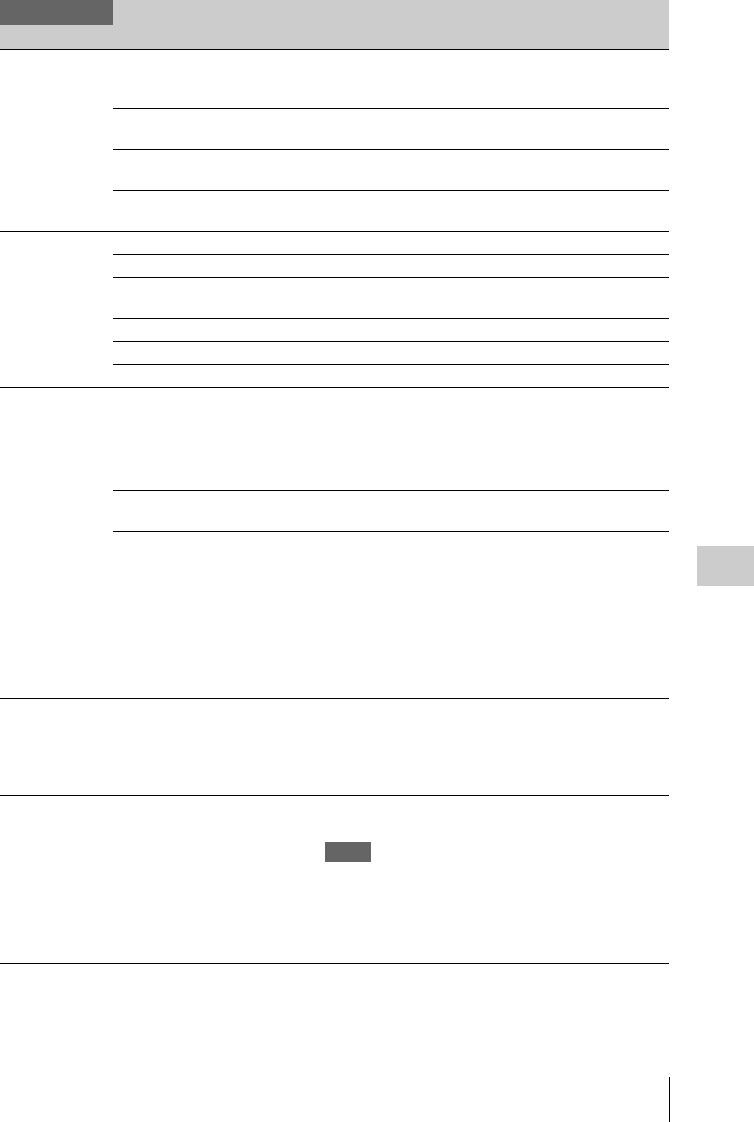
Setup Menu List
129
Menu Configuration and Detailed Settings
Battery Alarm
Setting the low
power alarm
Low BATT
5% / 10% / 15% / ... / 45% /
50%
Set the battery level at which the Low BATT warning is
generated (in steps of 5%).
BATT Empty
3% to 7% (3%)
Set the battery level at which the BATT Empty warning is
generated.
DC Low Volt1
11.5 V to 17.0 V (11.5 V)
Set the DC IN voltage at which the DC Low Volt1 warning is
generated.
DC Low Volt2
11.0 V to 14.0 V (11.0 V)
Set the DC IN voltage at which the DC Low Volt2 warning is
generated.
Battery INFO
Showing
information
regarding the
battery pack
(display only)
Type The type (product name) is displayed.
MFG Date The date of manufacture is displayed.
Charge Count The accumulated number of times of charge/discharge is
displayed.
Capacity The estimated total capacity of full charge is displayed.
Voltage The current output voltage is displayed.
Remaining The current remaining level is displayed.
Genlock
Setting Genlock
operation
24P System
60i / 24PsF
Select the synchronization mode and the output format when
the video format is HQ1080/24P. (Invalid with formats other
than HQ1080/24P.)
For details, see “Formats and Limitations of Outputs” on
page 146.
GL H Phase
–999 to +999 (±0)
Set the H phase (phase of the horizontal sync signal) for
genlock operation.
H Advance
0H / 90H
Adjust the output phase with respect to the reference signal:
0H: The phase of the output signal is to match that of the
reference signal.
90H: When the reference signal is SD, the phase of HD
output is to advance 90H. (There will be no phase
difference between the reference signal and SD.)
When the reference signal is HD, the phase of SD output
delays 90H. (There will be no phase difference between
the reference signal and HD output.)
Direct Menu
Setting the Direct
menu function
All / Part / Off All: All Direct menu operations are permitted.
Part: A part of Direct menu operations is permitted.
The
operation is limited depending on the GAIN, SHUTTER,
or WHITE BAL switch setting.
Off: No Direct menu operation is permitted.
i.LINK I/O
Setting for input/
output at the
i.LINK connector
Enable / Disable Enable: To use the i.LINK connector
Disable: To not use the i.LINK connector
Notes
• When you set this item to “Enable,” no signal is fed out
from the SDI OUT connector.
• When the video format is not SP mode, signal input/output
via the i.LINK connector is not enabled, even if this item is
set to “Enable.”
OTHERS
Menu items Subitems and setting values Contents


















