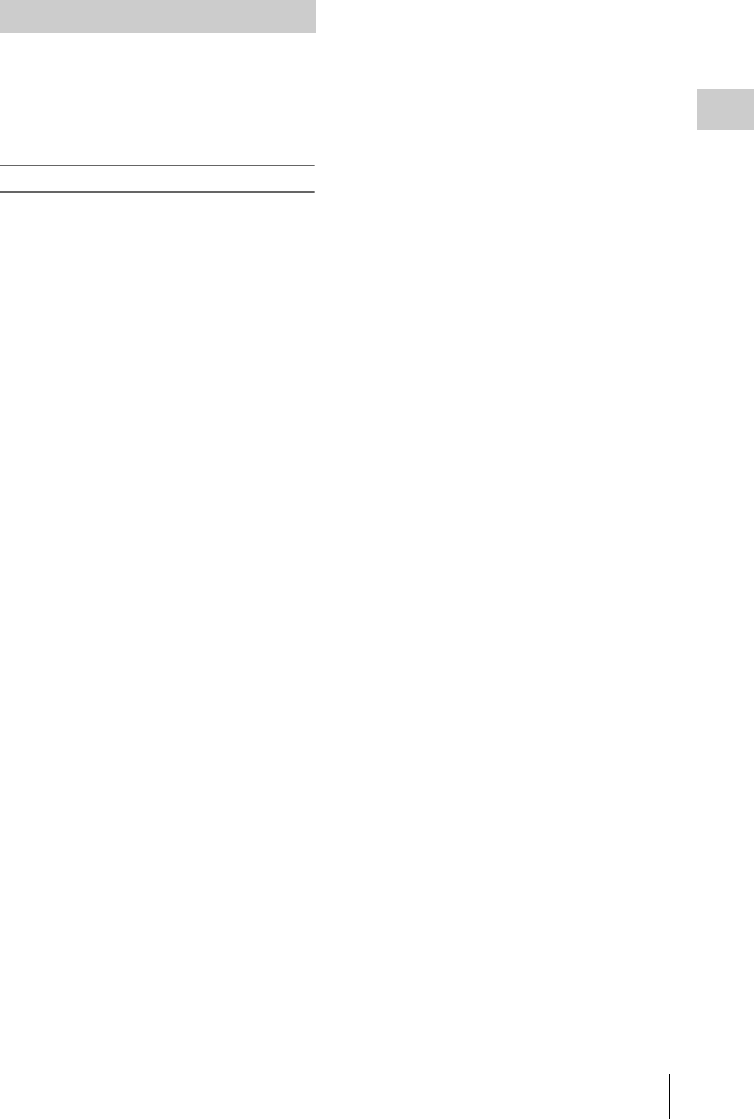
Using the PHU-60K
49
Preparations
If an error occurs with data on the PHU-60K for
some reason, the hard disk must be restored.
If a PHU-60K that needs to be restored is
connected, a message that prompts you to execute
restoration is displayed in the viewfinder.
To restore the hard disk
Select “Execute” by turning the jog dial or
tilting the joystick then push the dial or
joystick.
The restoration begins.
During restoration, an in-progress message and
status bar (%) are displayed, and the ACCESS
lamp is lit in red.
When restoration is completed, a completion
message is displayed for three seconds.
If restoration fails
• A PHU-60K on which an error occurred may
become usable again through repeated
formatting.
• In some cases, only parts of clips cannot be
restored. Playback of the restored clips becomes
possible again.
Restoring the PHU-60K


















