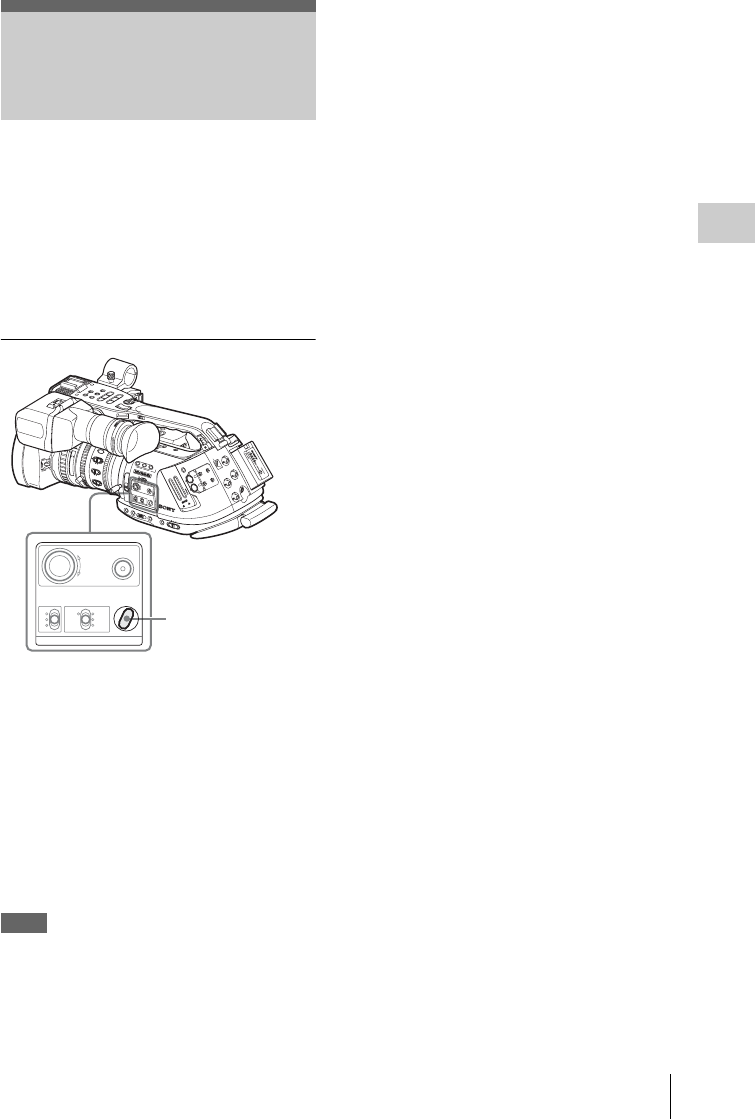
Outputting the Color Bars and Reference Tone
73
Recording
The camcorder can output a color-bar signal in
place of the camera picture.
A 1-kHz reference tone is output with the color
bar signal if “1kHz Tone” of “Audio Input” (page
121) is set to “On” with the AUDIO SET menu.
The color-bar signal is also fed out from the SDI
OUT, COMPONENT OUT, MONITOR OUT
and S VIDEO connectors, and the reference-tone
signal is fed from the AUDIO OUT connectors.
Press the BARS/CAM button.
The camera picture is switched to color bars.
To return to the camera picture, press the button
again.
You can select the type of color bars with “Color
Bar Type” (page 118) of the CAMERA SET
menu.
Multi: ARIB multiformat color bars
75%: Vertical stripes of 75% luminance
100%: Vertical stripes of 100% luminance
Notes
• When recording of the camera image is in
progress, it cannot be switched to the color-bar
picture even if you press the BARS/CAM
button. (You can switch the color-bar picture to
the camera picture.)
• The color bar mode cannot be selected in Slow
& Quick Motion mode and EX Slow Shutter
mode.
Outputting the Color
Bars and Reference
Tone
15
25
40
10
3
1
0
m
m
5
1
0
3
0
ft
15
5.8
8
5
.6
4
2.8
1.9
16
C
M
ANU
AU
T
O
M
A
N
U
A
U
T
O
P
U
S
H
A
F
FOCUS
IRIS
MACR
O
O
FF
O
N
SDI OUT
GENLOCK IN
REMOTE
TC OUT
TC IN
HDV
O
F
F
2
1
ND
FILTER
-
+
F
R
A
M
E
GAIN
STA
TUS
M
EN
U
S
E
L/S
E
T
CANCEL
P
IC
T
U
R
E
P
R
O
F
IL
E
C
A
M
E
R
A
O
F
F
M
E
D
IA
B
A
P
R
S
T
L
A
T
W
M
H
WHITE BAL
B
A
R
S
/C
A
M
F
U
L
L
A
U
T
O
PMW-EX3
C
H
-1
A
U
T
O
M
A
N
U
A
L
IN
E
X
T
A
U
T
O
M
A
N
U
A
L
IN
E
X
T
C
H
-2
A
U
D
IO
LE
V
E
L
S
LO
T
S
E
LE
C
T
A
U
D
IO
S
E
LE
C
T
A
U
D
IO
IN
A
B
O
P
E
N
A
C
C
E
S
S
1
2
3
A
S
S
IG
N
L
E
N
S
IN
F
O
B
R
T
D
IS
P
H
IS
T
O
G
R
A
M
B
T
C
/
U
-
B
I
T
/
D
U
R
A
T
I
O
N
THUMNAIL
F REV
PREV
SEL/SET
P
L
A
Y
/
P
A
U
S
E
STOP
CANCEL
F FWD
NEXT
REC
STAR
T/STOP
HOLD
l
s
L
j
G
/S
J
MONITOR
VOL
L
R
H
L
O
F
F
16:9 W
IDE
SCREEN
-
+
FRAME
GAIN
B
A
PA S T
LATW
M
H
WHITE BAL BARS/CAM
FULL AUTO
BARS/CAM button


















