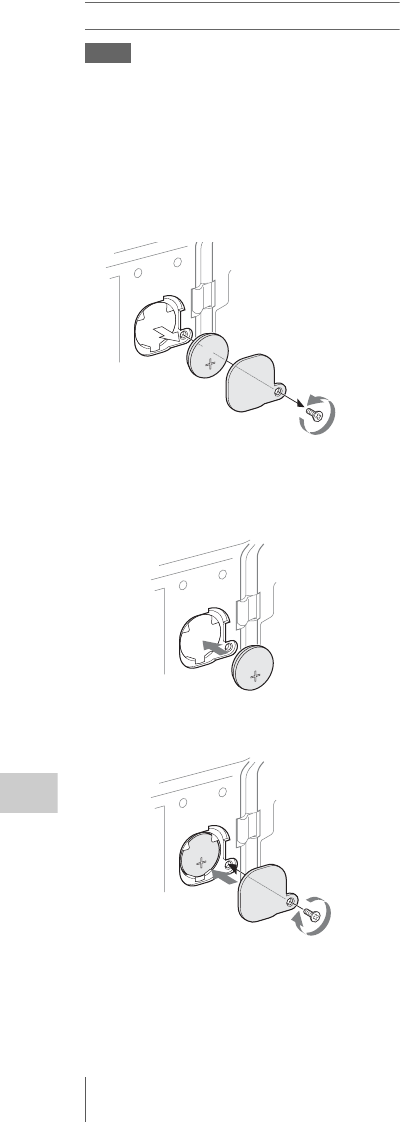
Backup Battery
150
Appendixes
Replacing the backup battery
Notes
• Be sure to set the power switch to OFF when
replacing the backup battery.
• Be careful not to drop the removed screw into
the camcorder.
1 Open the cover of the backup battery
holder on the bottom by loosening the
screw, and remove the battery.
2 Insert a new backup battery (CR2032)
with the + symbol on the battery facing
outside.
3 Attach the cover in the original position.
CR2025
3V
CR2025
3V
CR2025
3V


















