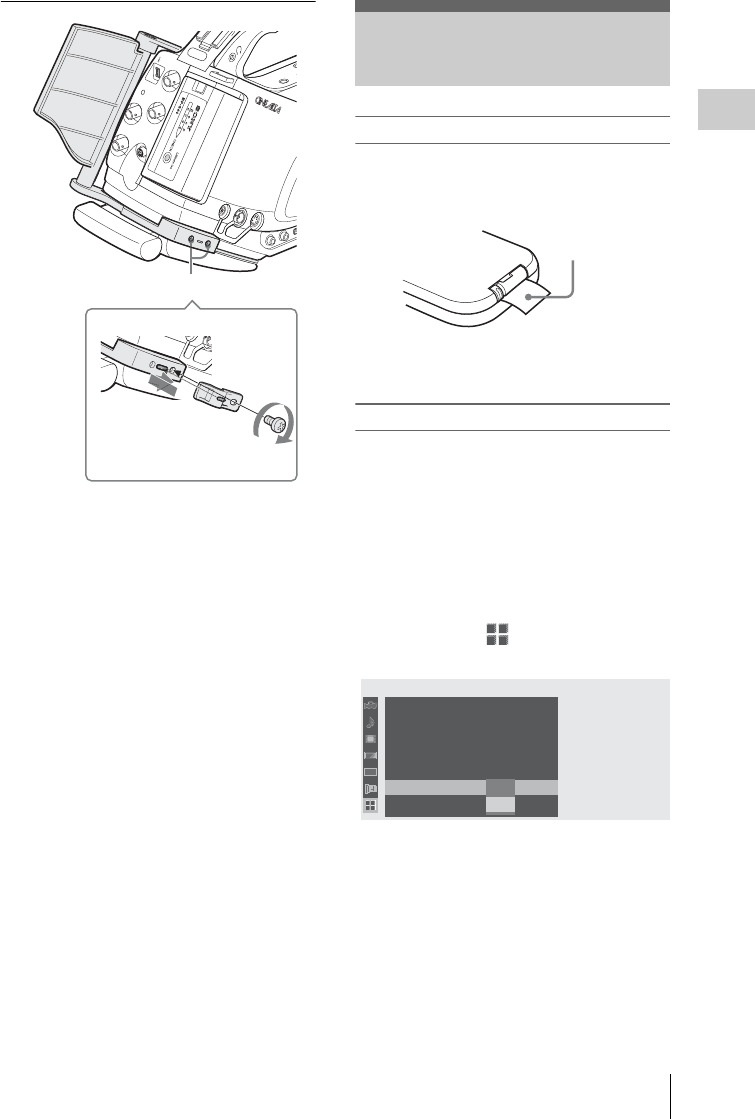
Using the IR Remote Commander
41
Preparations
1 Insert the cable clamp to the frame so
that the rear projection of the cable
clamp fits in the slot on the frame.
Adjust the position of the clamp by
sliding it so that the screw hole of the
clamp aligns with that of the frame.
2 Secure the clamp, using the supplied
screw.
Before use
Before you use the supplied IR Remote
Commander for the first time, pull out the
insulation sheet from the battery holder.
A CR2025 lithium battery is set in the holder at
the factory.
To use the IR Remote Commander
For controlling the camcorder from the IR
Remote Commander, activate the remote control
function of the camcorder after turning the power
on.
Activating/deactivating the remote control
function can be achieved using the Setup menu or
an assignable button.
To activate using the menu
Press the MENU button to set the camcorder to
Menu mode, select (the OTHERS menu)
and set “IR Remote” to “On.”
For details on menu operations, see “Basic Menu
Operations” on page 114.
To activate using an assignable button
Assigning “IR Remote” to one of the assignable
buttons permits you to activate/deactivate the
remote control function by pressing the button.
For the assignable buttons, see“Changing Functions
of the Assignable Buttons” on page 75.
SDI OUT
GE
NLOCK IN
REMOTE
TC OUT
TC IN
HDV
CO
M
DC IN
MONITOR
OUT
S VIDEO
AUDIO OUT
CH-1
CH-2
ON
B
TC/U-BIT/DU
RATION
1
2
1
Accessory screw holes
DC output
cable clamp
Using the IR Remote
Commander
Insulation sheet
00:00
O
THE
RS
C
lock
Set
Language
:
English
Assign
Button
Tal ly
H
ours
M
eter
IR
R
e
m
ote
:
O
n
Battery
Alar
m
B
B
B
B
B
O
n
Off


















