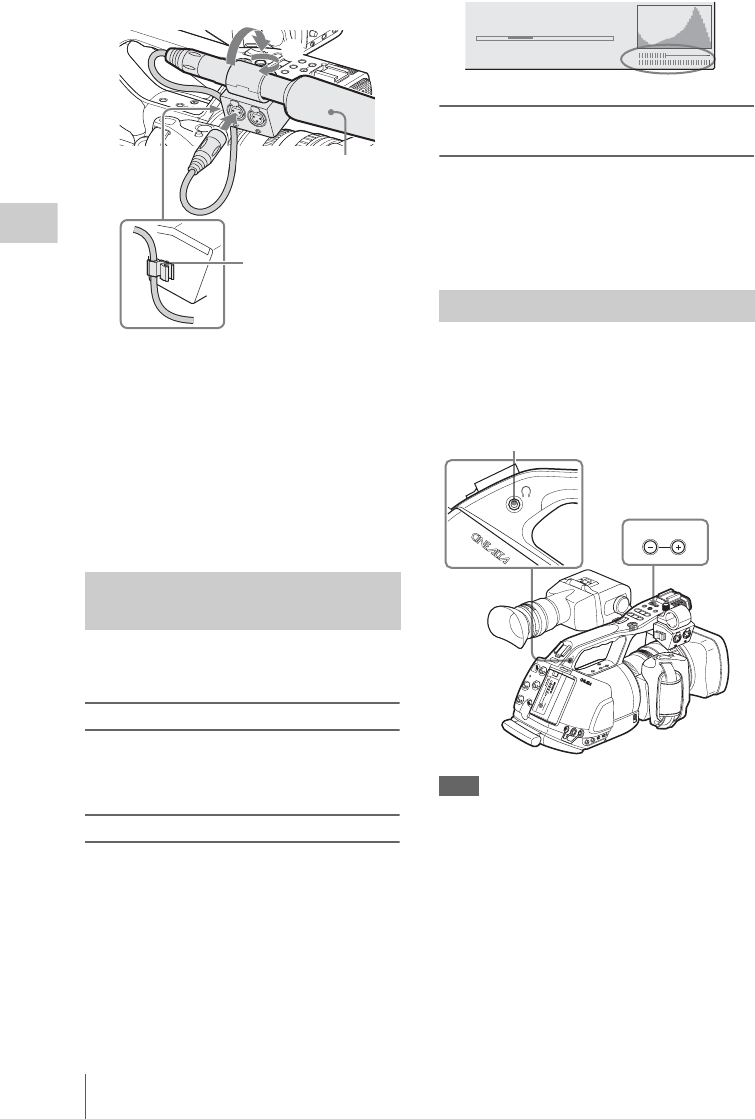
Recording Audio Signals
72
Recording
3 Set the corresponding AUDIO IN
switch (CH-1 or CH-2) to EXT.
4 Set the corresponding LINE/MIC/+48V
switch (CH-1 or CH-2) according to the
connected microphone.
MIC: For a microphone that requires no
power supply
+48V: For a microphone that requires +48V
power supply (such as the ECM-673)
You can select automatic or manual adjustment
mode independently for each channel.
To adjust the levels automatically (AGC)
When the AUDIO SELECT switches CH-1 and
CH-2 are set to AUTO, the audio recording levels
are automatically adjusted.
To adjust the levels manually
Set the AUDIO SELECT switches CH-1 and CH-
2 to MANUAL, and adjust the audio recording
levels by turning the AUDIO LEVEL controls.
The value is set to 0 dB when the control is set to
5. Setting to 10 maximizes the level (+12 dB) and
setting to 0 minimizes it (–
∞).
The input levels are displayed on the screen when
you press the DISPLAY/BATT INFO button.
Audio recording in special recording
modes
• No audio recording is made in Interval
Recording or Frame Recording.
• No audio recording is made in Slow & Quick
recording if the recording frame rate is set to a
value different from the playback frame rate.
You can monitor the sounds being recorded with
the headphones connected to the headphone
connector (stereo mini jack).
Note
The built-in speaker is disabled in Camera mode.
To adjust the audio monitoring volume
Use the MONITOR VOL buttons.
Pressing the + button increases the volume, and
pressing the – button decreases it. To muffle the
sound, set it to the minimum level.
While you adjust the volume, the level is
displayed as a bar on the screen.
Adjusting the Audio Recording
Levels
MIRR
OR IM
AGE
O
F
F
O
N
DISPLAY/BA
TT
INFO
P
A
S
H
O
T
T
R
A
N
S
IT
IO
N
B
T
C
/U
-B
IT
/D
U
R
A
T
IO
N
THUMNAIL
F REV
PREV
SEL/SET
P
LA
Y
/P
A
U
S
E
STOP
C
A
N
C
E
L
R
L
F FWD
NEXT
REC
STAR
T/STOP
HOLD
l
sL
j
G
/S
J
MONITOR
VOL
H
L
OFF
EXPANDED
FOCUS
R
E
REVI
EW
RELEASE
START/
STOP
MIC
LINE
MIC+48V
MIC
LINE
MIC+48V
A
U
D
IO
IN
CH-1
CH-2
1
2
4
3
External
microphone
to AUDIO IN
Cable clamp
Monitoring the Audio
ND
1
++
F1.9 18dB
SHT
:1/2000
1 1.5 2 3 4 5 7 10 15 20 30 oo
m
CH1
CH2
SDI O
UT
GENLOCK IN
REMOTE
TC OUT
TC IN
HDV
COMPONENT
OUT
DC IN
MONITOR
OUT
S
V
ID
E
O
AUD
IO O
UT
CH-1
CH-2
LOCK
RELEASE
THUMNAIL
F REV
PREV
SEL/SET
PLAY/PAUSE
STOP
CANCEL
F FWD
NEXT
REC
START/STOP
HOLD
l
s
L
j
G
/S
J
MONITOR
VOL
H
L
O
F
F
S
H
O
T
T
R
A
N
S
IT
IO
N
B
A
T
C
/U
-
B
IT
/D
U
R
A
T
IO
N
RELEASE
AUD
IO IN
CH-1
MIC
LINE
MIC+48V
MIC
LINE
MIC+48V
CH-2
MONITOR VOL
Headphone
connector
MONITOR VOL buttons


















