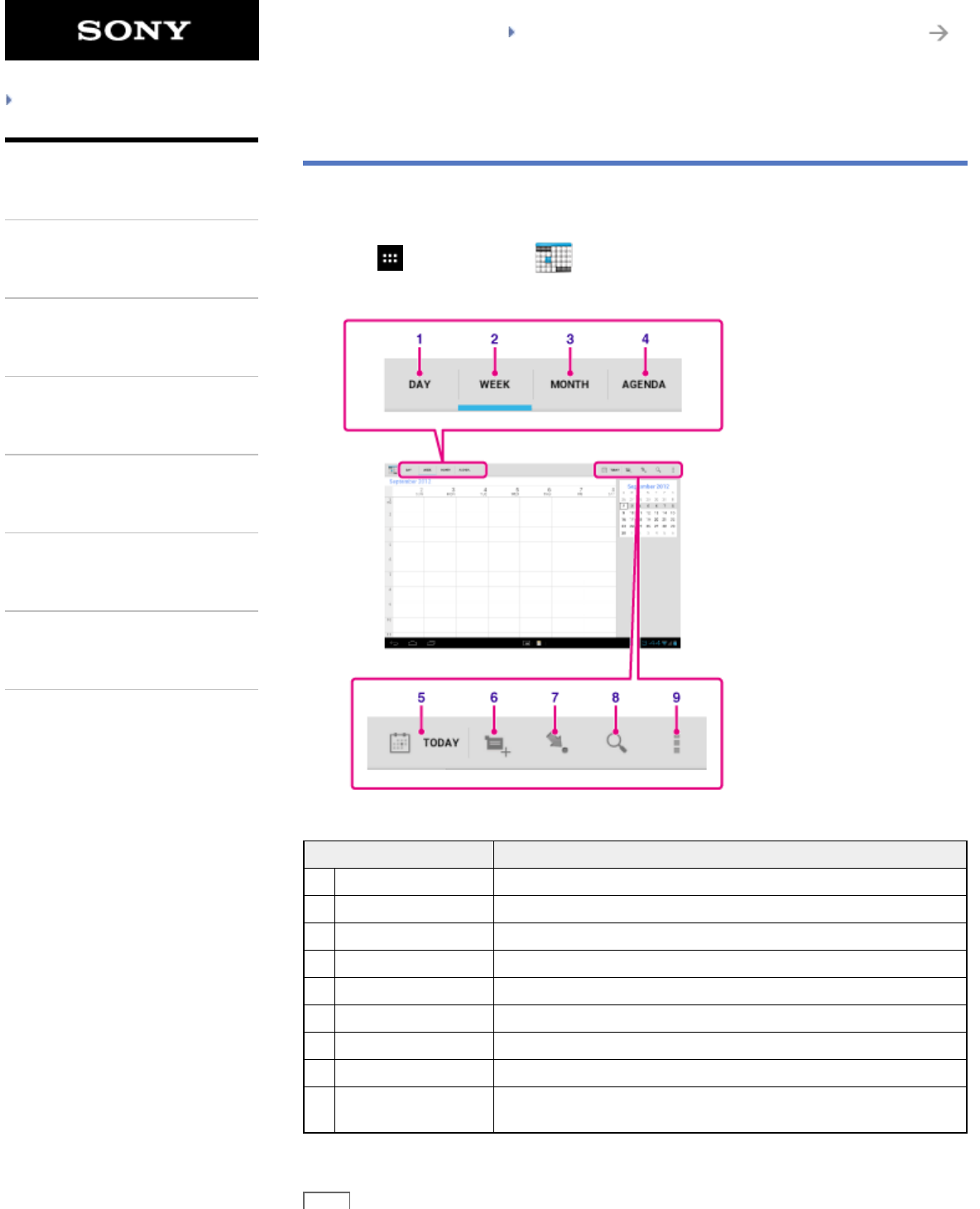
SGPT12/SGPT13 Series Back to Top
Troubleshooting
Preparations
Parts and Controls
Basic Operations
Connections
Other Operations
Apps
Announcements
Using the Calendar
You can manage your schedule on your tablet device. By registering your Google account, you can
sync your Google Calendar and your schedule data.
1. Tap [
Apps & Widgets] - [ Calendar].
The calendar is displayed.
Display on the screen Description
1 DAY Displays the events for one day.
2 WEEK Displays the calendar by week.
3 MONTH Displays the calendar by month.
4 AGENDA Displays the list of scheduled items.
5 TODAY Displays today’s schedule.
6 New event Adds events.
7 Set date Sets a date to be displayed.
8 Search Searches for an event.
9 Option menu
Makes detailed settings such as refreshing the display or configuring
general settings for Calendar.
188
Search


















