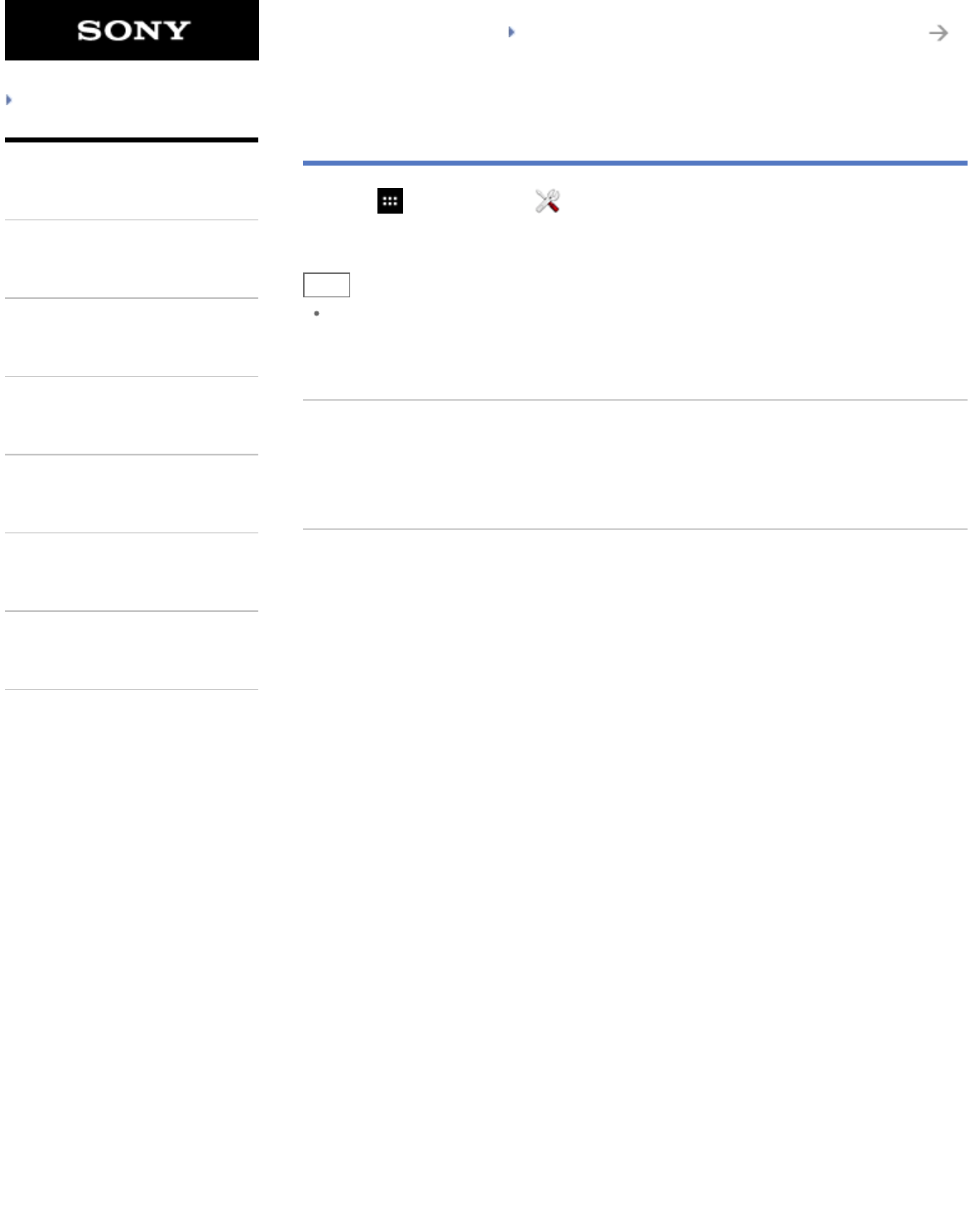
SGPT12/SGPT13 Series Back to Top
© 2012 Sony Corporation
Troubleshooting
Preparations
Parts and Controls
Basic Operations
Connections
Other Operations
Apps
Announcements
Disabling Mobile Communications (SGPT13)
1. Tap [ Apps & Widgets] - [ Settings] - [More…] - [Mobile networks] - [Data enabled].
The check mark is removed from the box for that setting.
Hint
To temporarily turn off functions that use mobile networks in an area where wireless
communications is restricted, turn on [Airplane mode] on the control panel displayed from the
status bar.
Related Topic
Enabling Mobile Communications (SGPT13)
Confirming Download or Update Information on the Status Bar
278
Search


















