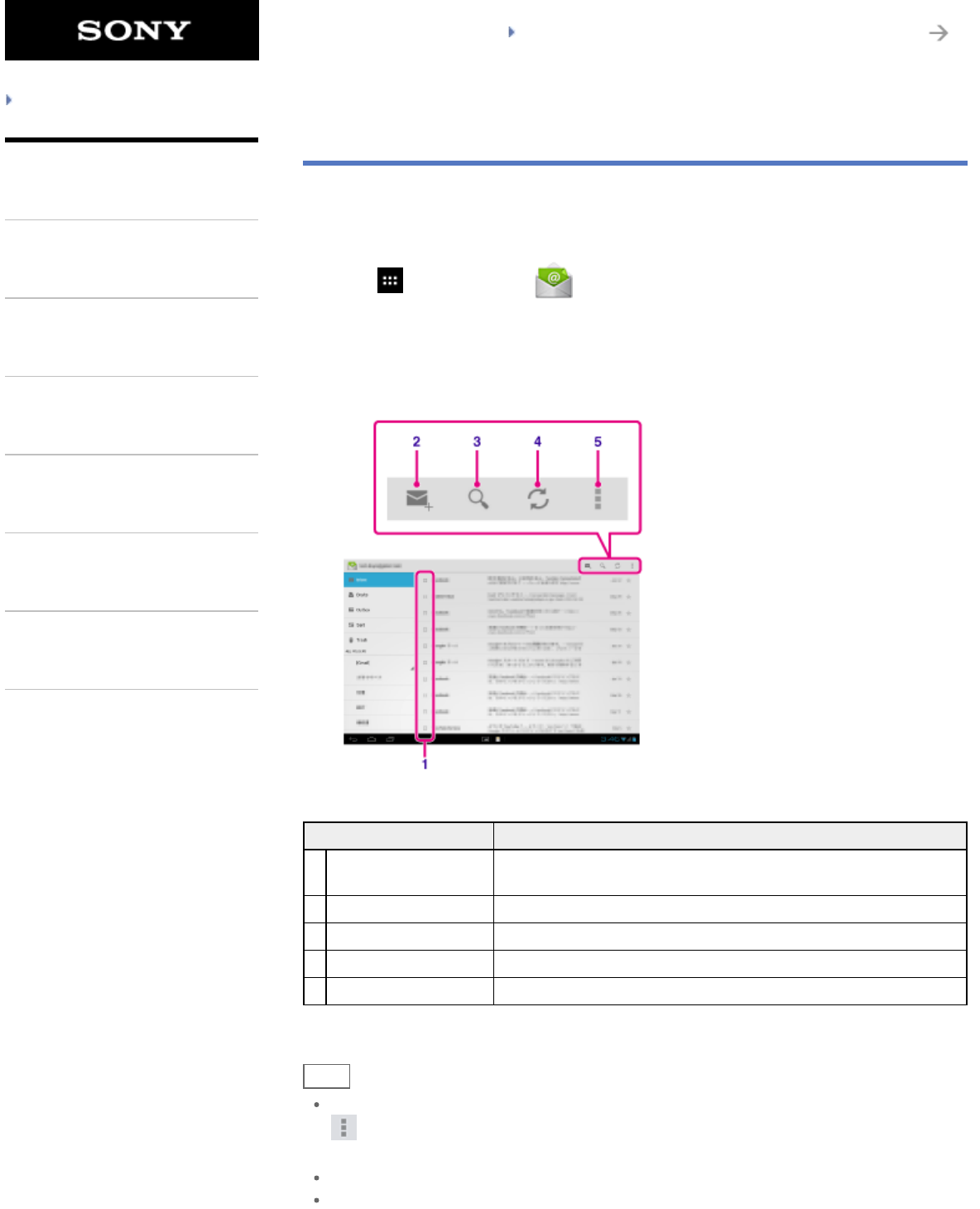
SGPT12/SGPT13 Series Back to Top
Troubleshooting
Preparations
Parts and Controls
Basic Operations
Connections
Other Operations
Apps
Announcements
Configuring an E-mail Account
The e-mail account you usually use on your computer can be used on the tablet device. If you
register multiple e-mail accounts, you can handle e-mails of all the accounts at the same time. You
can also search or sort received e-mail messages.
1. Tap [
Apps & Widgets] - [ Email].
The Email app starts and the screen to set an account is displayed.
2. Input your e-mail address and password, and tap [Next].
3. Follow the on-screen instructions to set the e-mail account.
When setting is complete, the e-mail list screen is displayed.
Display on the screen Description
1 Selection
Allows you to select e-mails by tapping check boxes to move e-mails
to another folder or delete them together.
2 Compose an e-mail Composes and sends an e-mail [Details].
3 Search Searches for e-mails from the e-mail list.
4 Refresh Receives e-mails.
5 Option menu Sorts e-mails, adds/removes accounts, etc.
Hint
You can set for each account the number of received e-mails to be put in a folder by tapping
(Option menu) - [Settings] - (e-mail account you want to change settings of) - [Messages
per folder] on the e-mail list screen.
Searches cover the subject, sender, and e-mail body of all the e-mails saved on the server.
Results are displayed 10 at a time from the latest e-mails. To search for older e-mails, tap
197
Search


















