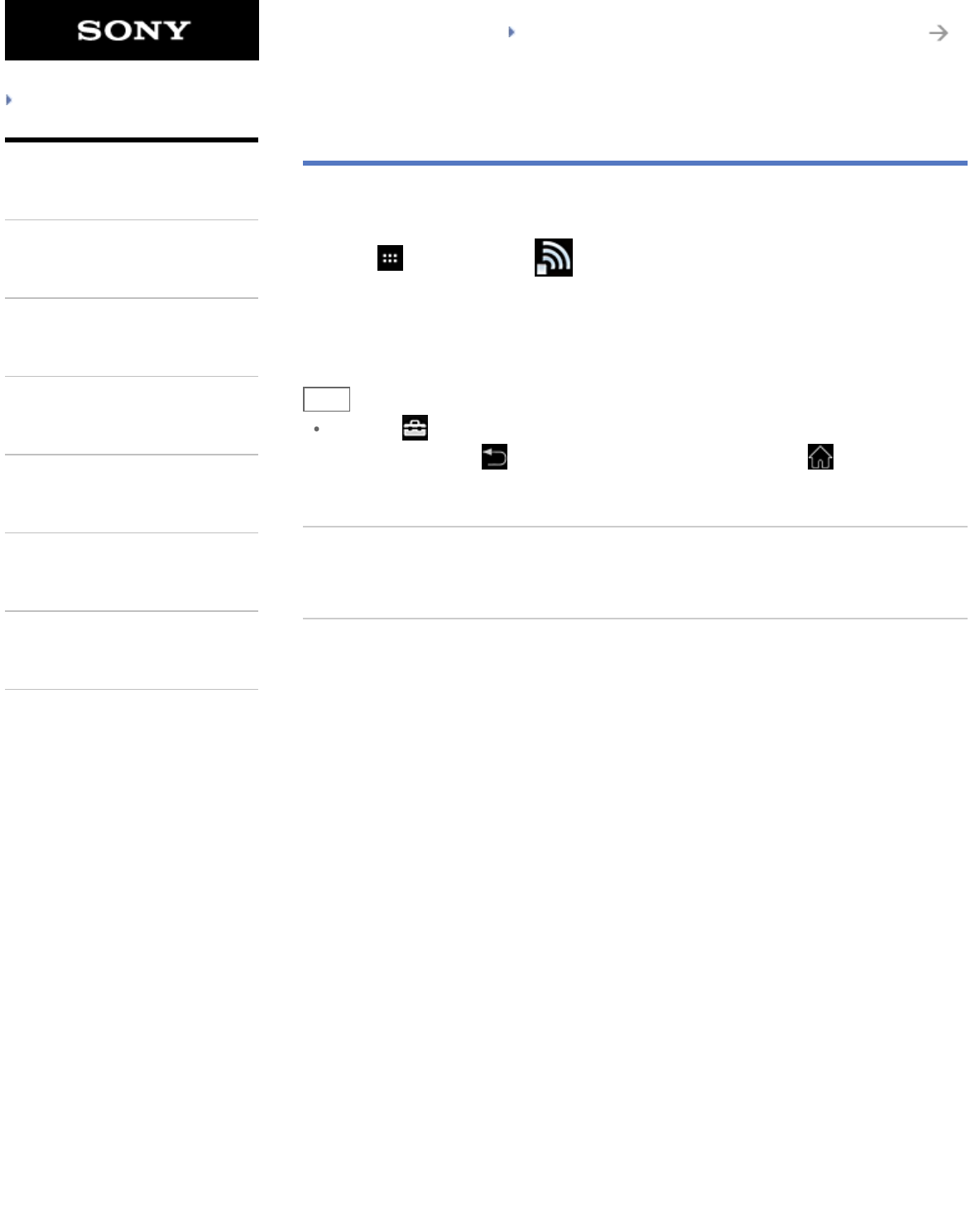
SGPT12/SGPT13 Series Back to Top
© 2012 Sony Corporation
Troubleshooting
Preparations
Parts and Controls
Basic Operations
Connections
Other Operations
Apps
Announcements
Checking the Wi-Fi Connection
The Wi-Fi checker app enables you to check the Wi-Fi connection of your tablet device when a
connection problem occurs.
1. Tap [
Apps & Widgets] - [ Wi-Fi checker].
Wi-Fi checker app starts.
2. Tap [Test] at the top right of the screen to start checking the connection.
Items are checked in succession, and assumed causes and remedies are displayed.
Hint
If you tap [ SETTINGS] at the top right of the screen, you can display the settings screen for
Wi-Fi connection. Use
to return to the Wi-Fi checker app. If you tap to display the
Home screen, the settings screen appears when you start the Wi-Fi checker app the next time.
Related Topic
Connecting to Wi-Fi
209
Search


















