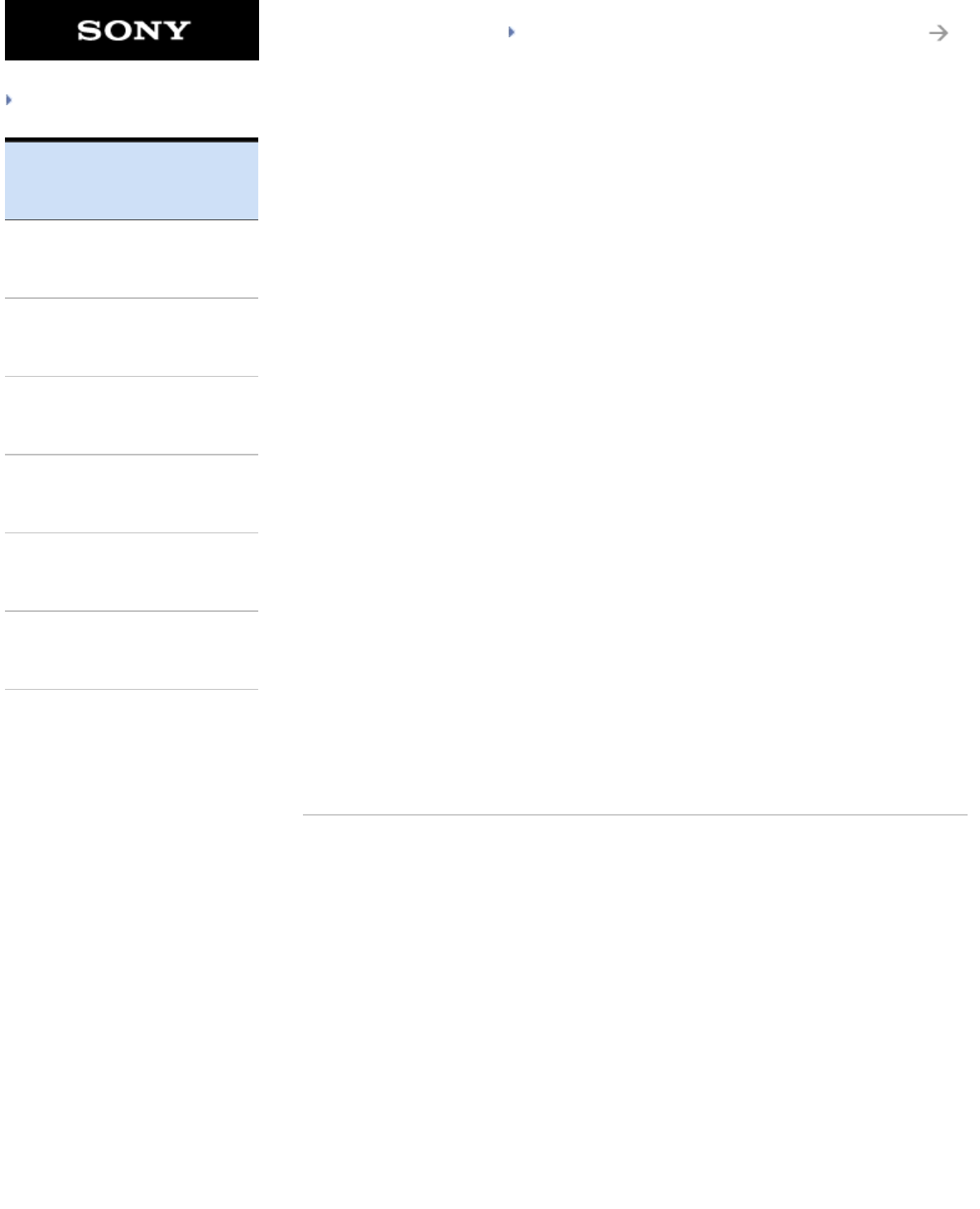
SGPT12/SGPT13 Series Back to Top
© 2012 Sony Corporation
Troubleshooting
Preparations
Parts and Controls
Basic Operations
Connections
Other Operations
Apps
Announcements
Settings
Checking the Android Version
Connecting by Pressing the WPS Button on the Wi-Fi Router
Connecting from the Wi-Fi Network List
Connecting to Wi-Fi
Setting the Time that Elapses Before the Screen Turns Off (Goes to Sleep)
Turning On/Off the Wi-Fi Function
Updating Android to the Latest Version
You might be looking for the following topics:
Changing the Settings
Checking the Free Space
Configuring Screen Rotation
How to Maintain Battery Life
Paring with a Bluetooth Device
Synchronizing the Account
Turning On/Off the Bluetooth Function
Using Location Services
32
Search


















