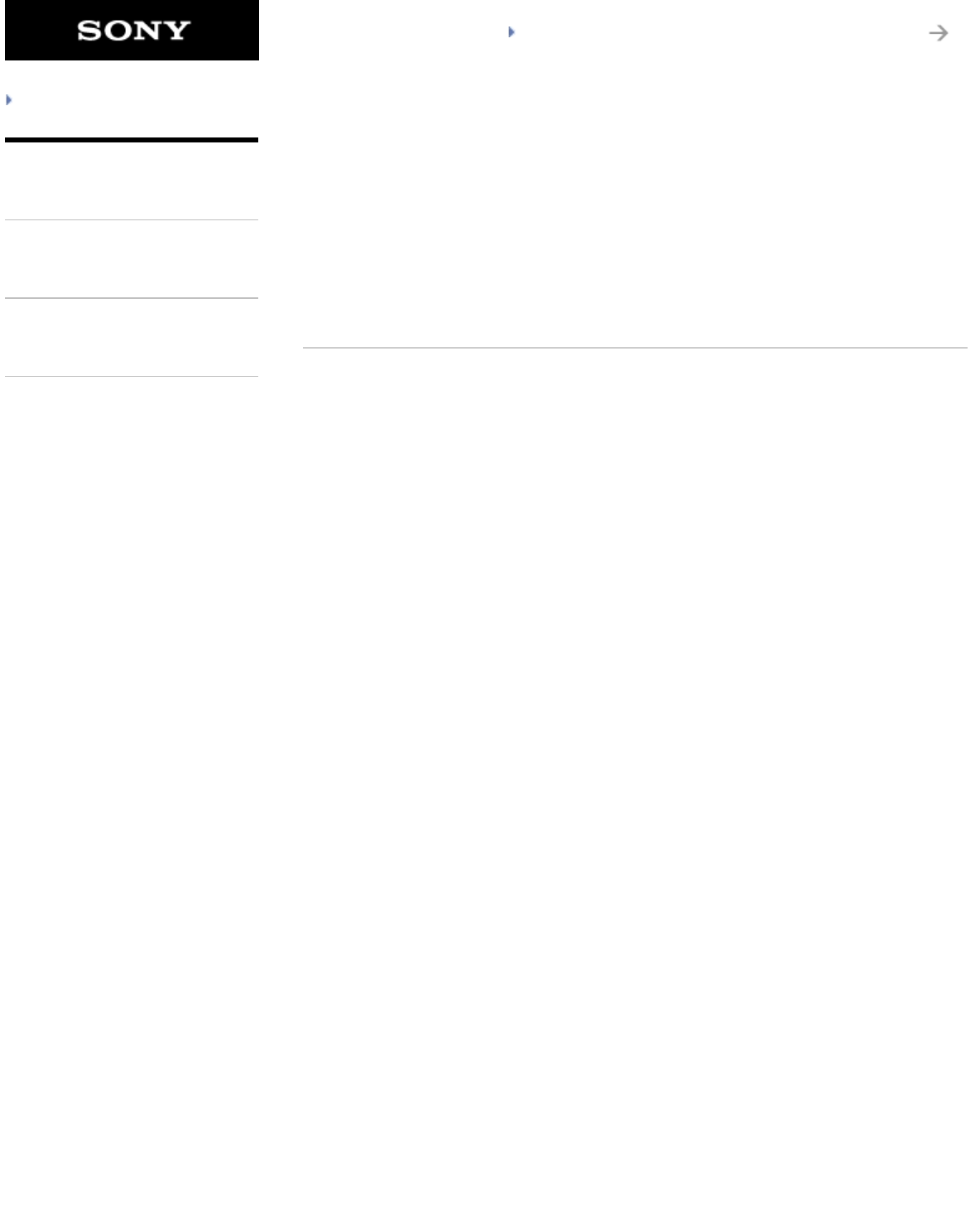
SGPT12/SGPT13 Series Back to Top
© 2012 Sony Corporation
How to Use
Network / Internet
Tablet Device
Apps
The charge indicator does not appear.
Make sure you have securely connected the tablet device with the USB cable for Multi Port, the
USB cable for Multi Port with the AC adapter, the AC adapter with an AC power cord (mains
lead), and an AC power cord (mains lead) with an AC outlet (wall socket).
* You do not need an AC power cord (mains lead) in some countries.
Your tablet device does not support charging the battery via USB connection from a computer or
a commercially available charger not designated by Sony. Charge the battery using the supplied
AC adapter or designated Sony AC adapter.
350
Search


















