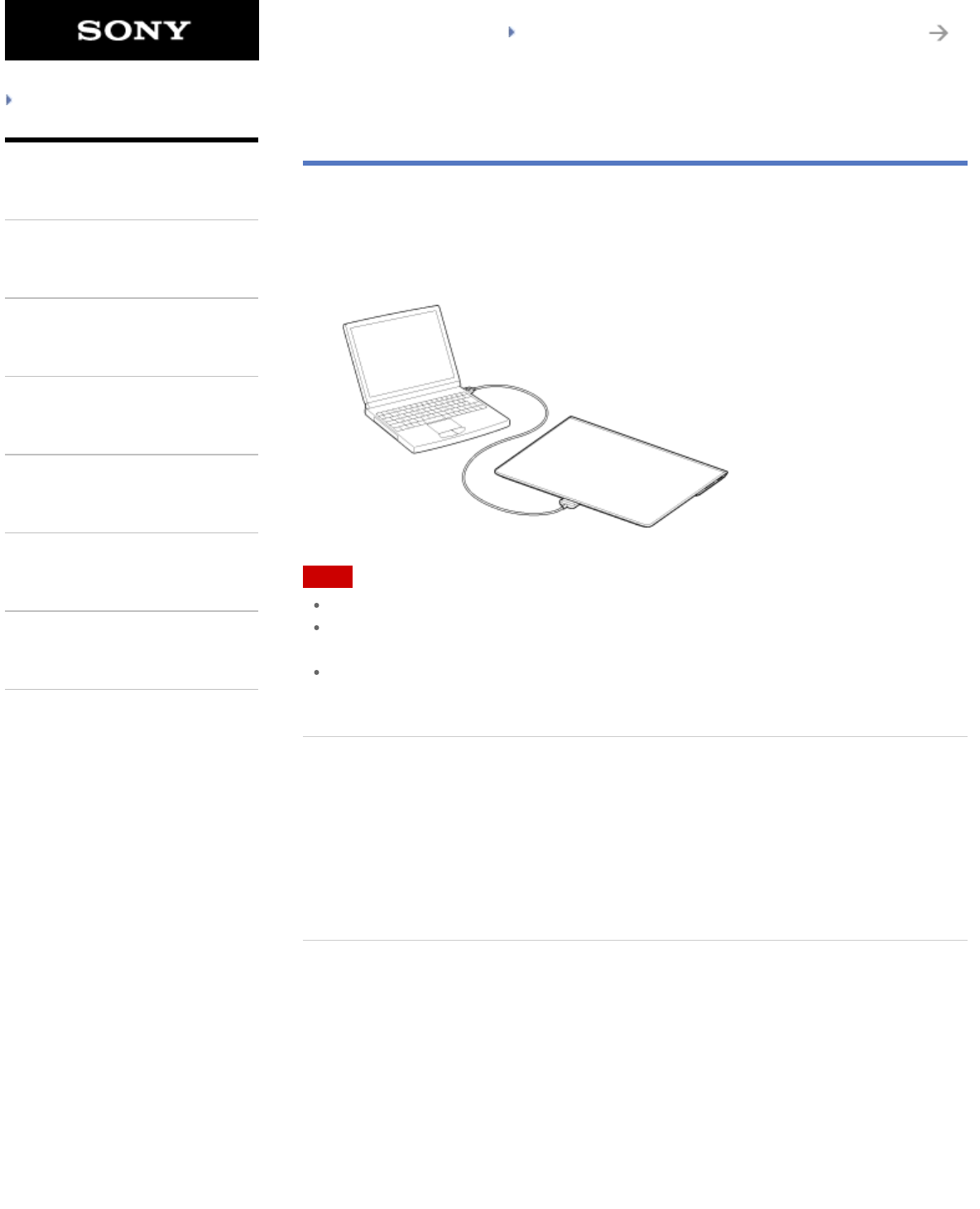
SGPT12/SGPT13 Series Back to Top
© 2012 Sony Corporation
Troubleshooting
Preparations
Parts and Controls
Basic Operations
Connections
Other Operations
Apps
Announcements
Connecting to a Computer
You can connect your tablet device to a computer by using the Multi Port of the tablet device.
1. Turn over your tablet device, and then remove the cover for Multi Port.
2. Connect your tablet device to a computer using the supplied USB cable for Multi Port
(SGPUC2).
Note
Do not turn off your tablet device while reading and writing data.
Your tablet device does not support charging the battery via USB connection from a computer
or a commercially available charger not designated by Sony.
Do not disconnect the USB cable for Multi Port while writing and reading data. Doing so may
result in loss of that data.
Related Topic
Supported Formats
Connecting a USB Compatible Device
Connecting to an HDMI Compatible Device
Importing Content from Your Computer
298
Search


















